Activities/Pilas
Sorry, this page translated from the original Spanish. Your help improving this translation will be very welcome :)
Go to Pilas Activity page in Spanish.
Pilas.xo Project
This brings the pilas-engine game development engine to Sugar, adapting it to the needs of the Sugar platform and adding elements to your learning curve.
We seek to facilitate a teaching tool for Python and game development.
This project was developed during the 2011 Sugar Junin Day Sugar Day Junin 2011
Links to the project
- Pilas: [1]
- Activity. .XO [2]
- Code [3]
- Issues tracker [4]
- Name of branch 'pilasqt'. Command to take to the branch:
hg clone https://hugoruscitti@bitbucket.org/hugoruscitti/pilas cd pilas/ hg update pilasqt
Status
What has been done:
- Packaging the pilas-engine [5] to run on Sugar.
- Incorporation of PyQt libraries [6] into the activity
- Adding widget ninja-ide [7] , to have the interactive shell on the same screen.
- Generation of file dependencies needed for the project with PyInstaller [8]
- Creating the pilas.xo activity
To-do immediately:
- Bug: resize widgets
- Bug: set focus
- Documentation of how it is packaged with Qt activity [9] for Sugar
- define user guidelines and make mockups
- typical Pippy examples [10]
- interpreter and code editor tabs
- option to run in fullscreen or box
- list of Pilas actions and behaviors
- help tab
- persistent options
- Document examples / startup guide
Future Work
We must turn this into a roadmap ...
To-do:
- Trim list of dependencies created PyInstaller, to include only what is needed
- Incorporating autocomplete and inline help for the ninja-ide
- Use dbus [11] to communicate with the menu of others
- Incorporate Sugar persistence [persistence options or code to be developed]
- Integrate code for the pilas-engine [12] and pilas.xo
Wish list
- Refactoring to PyCairo [13]
- Incorporate into the activity the possibility of Sugar sharing
- Add interactive options on objects (such as in eToys [14] )
Getting Started
The Activity starts with a monkey(mono) preloaded in the upper pane and a lower pane that executes Python code in immediate mode
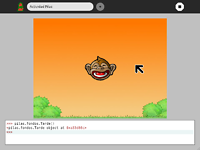
The following commands can be entered (from the Spanish documentation [15])
mono.sonreir() //monkey smile
mono.gritar() //monkey shout
mono.decir("Hello World!")
mono.x = 100
mono.y = 100
mono.escala = 2 //set scale
mono.rotacion = 40 //rotate 40 degrees
mono.rotacion = [360] // the [] means animate
mono.x = [-200, 200] //animate horizontally
mono.x = [-200, 200] * 5 //go side to side 5 times
mono.x = [-200, 200], 10 //animate over 10 seconds
help(mono)
pilas.ver(mono) //view source
mono.eliminar() //delete monkey
mono = pilas.actores.Mono() //create monkey
There is much more, read the Spanish. [16]