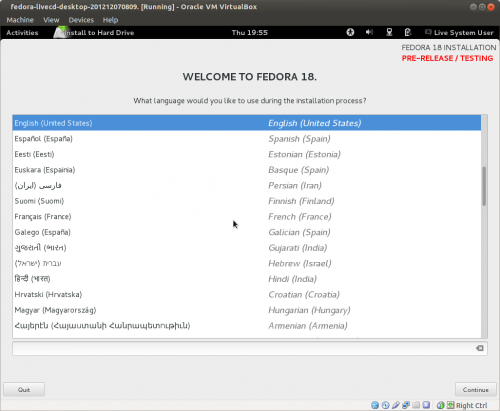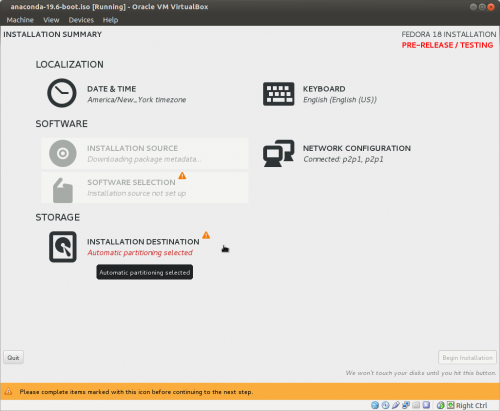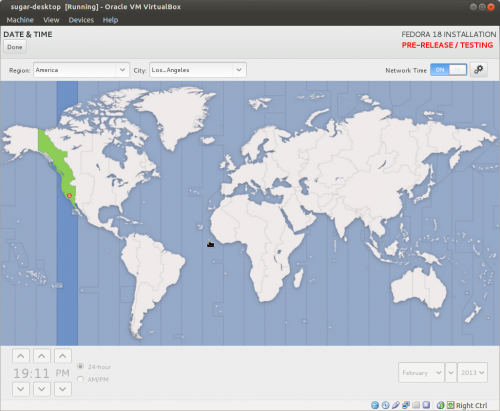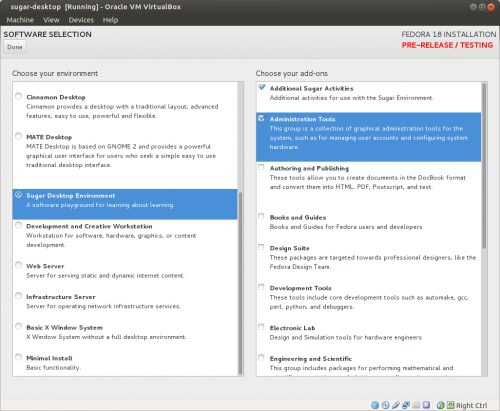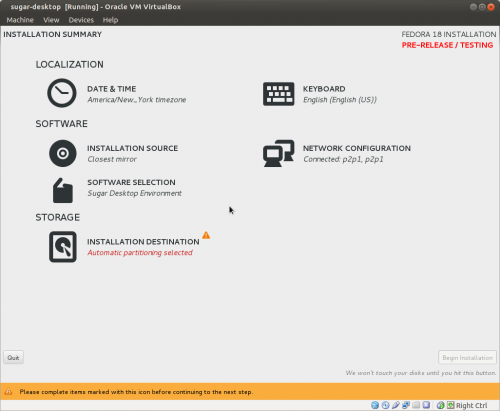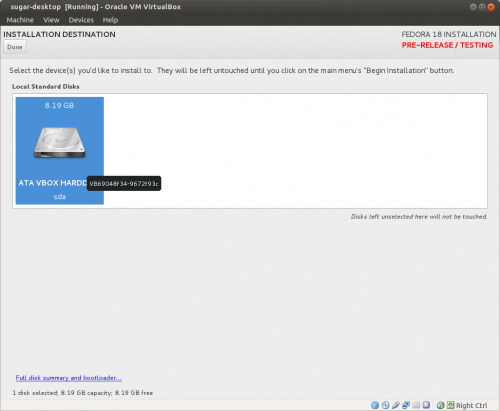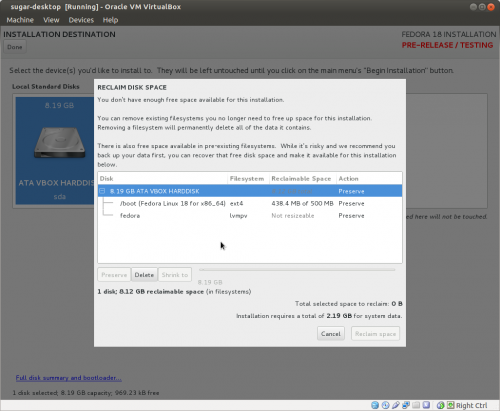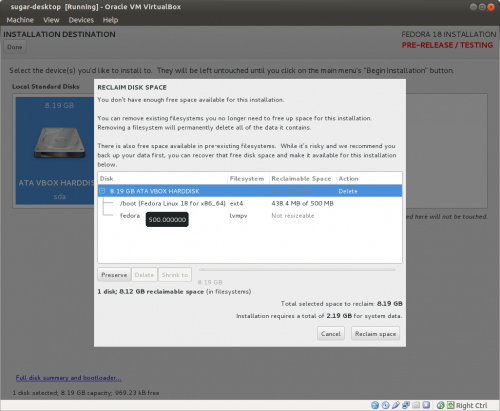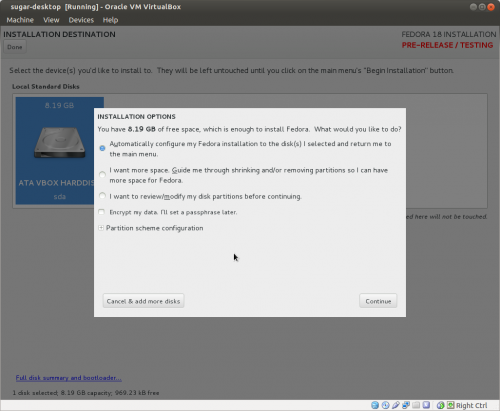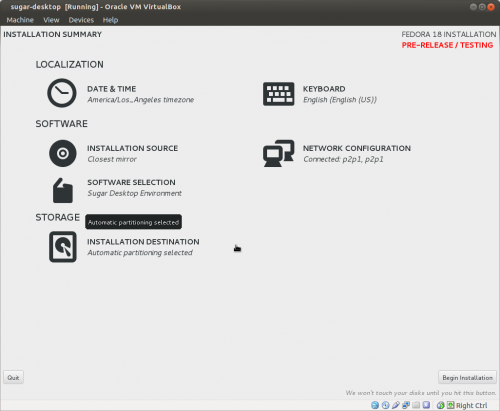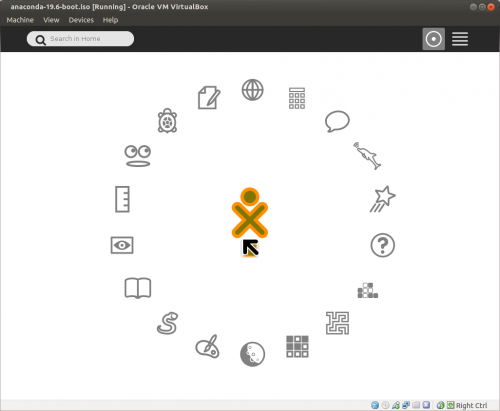Fedora anaconda 19.6
Appearance
Fedora 19.6 anaconda installer
- NEW 02/15/2013
- Download:
- https://dl.fedoraproject.org/pub/alt/anaconda/anaconda-19.6-2-boot.iso 293M
- https://dl.fedoraproject.org/pub/alt/anaconda/anaconda-19.6-2-DVD.iso 4.6G
- VirtualBox Sugar-Desktop Appliance to import:
- http://people.sugarlabs.org/Tgillard/sugar-anaconda-19.6-2-DVD.ova 743M
- root=sugarroot firstboot not run
Install_of-sugar-desktop_in_VirtualBox 4.2.6 using anaconda-19.6-2-boot.iso
- Testing of Anaconda anaconda-19.6-boot.iso
- Annotated screen-shots 02/14/2013
Welcome
- Language Selection
Main Hub
- Download Metadata
- Wait for this to finish
Date & Time
Software Selection
- Select Sugar Desktop Environment
Software Selected Main Hub
Storage
- Select Disk
- [Done]
Reclaim Disk Space
- Delete Partitions
Install Options
Custom formatting
- Click this link ^ for Custom Formatting
- [x] I want to review and modify...
- If not chosen :
- [Continue]
Installation Summary
- [Begin Installation]
- Enter root password
- (Back 2 times)
- Installing
- Reboot
- First Boot
Start Sugar
- set color and name
More Tutorials
- Link to other tutorials on how to use sugar
References
- new write up on Anaconda Installer
- discussion of work flow in Anaconda