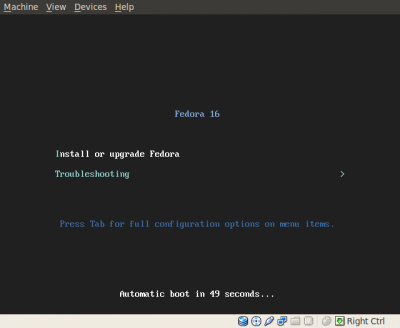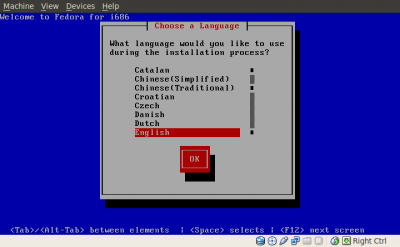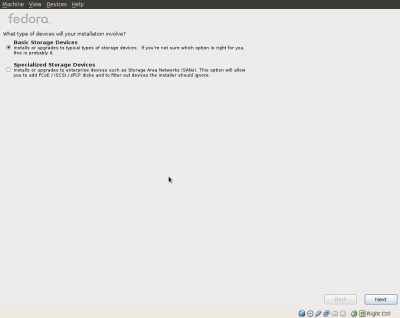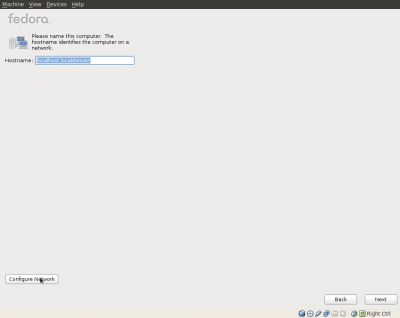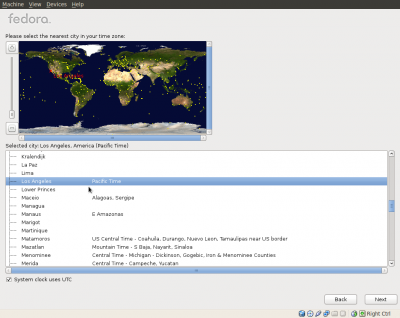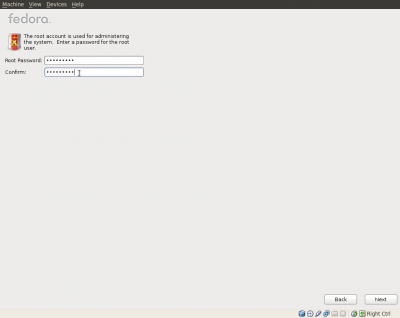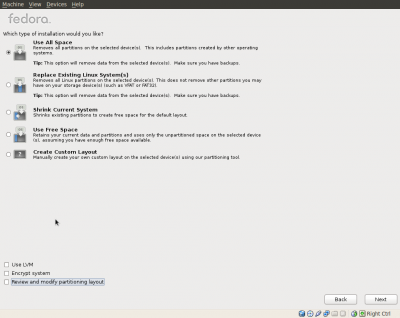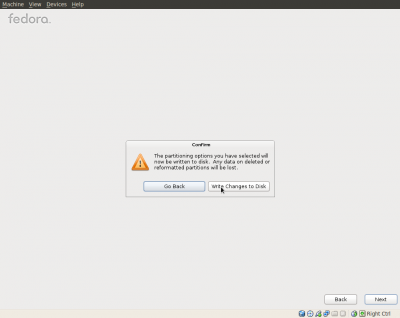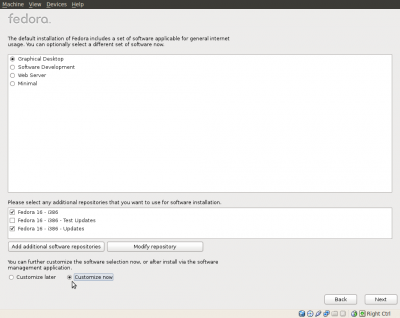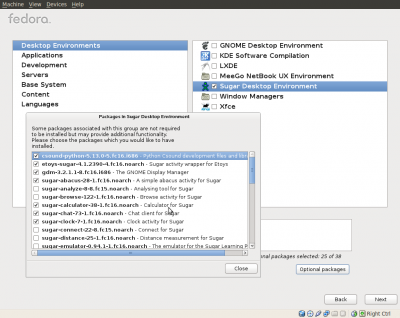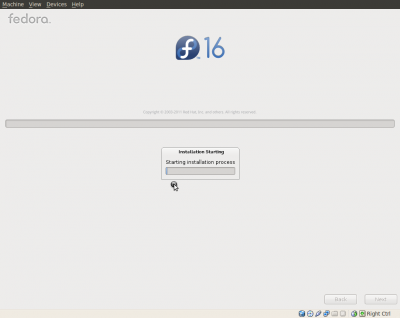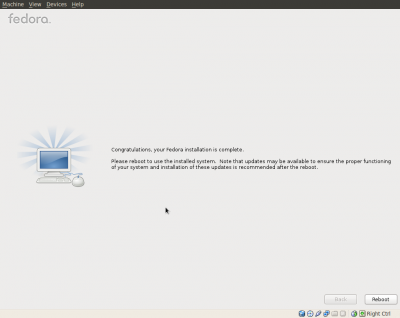Difference between revisions of "Tutorials/Installation/Install with netinstall"
< Tutorials | Installation
Jump to navigation
Jump to search
m (F16_Netinstall-Sugar-Desktop) |
|||
| (12 intermediate revisions by 3 users not shown) | |||
| Line 1: | Line 1: | ||
| − | == | + | <noinclude>[[Category:HowTo]][[Category:Tutorial|Install]]</noinclude> |
| − | + | ||
| − | :http://fedora.osuosl.org/linux/releases/16/Fedora/i386/iso/Fedora-16-i386-netinst.iso | + | <br> |
| + | <big><big>'''Netinstall of Fedora with the Sugar Desktop Environment'''</big></big> | ||
| + | {{Note/important|''This install requires a high-speed Internet connection.''<br> | ||
| + | This can take over 1 hour for files to download even with high-speed Internet service.}} | ||
| + | This installation is suitable for 4 GB or greater USB sticks, or hard disks. | ||
| + | Download links: | ||
| + | :[http://fedoraproject.org/en/download-splash?file=http://download.fedoraproject.org/pub/fedora/linux/releases/16/Fedora/i386/iso/Fedora-16-i386-netinst.iso Fedora-16-i386-netinst.iso] | ||
| + | : [http://fedoraproject.org/en/download-splash?file=http://download.fedoraproject.org/pub/fedora/linux/releases/16/Fedora/x86_64/iso/Fedora-16-x86_64-netinst.iso Fedora-16-x86_64-netinst.iso] | ||
| + | alternate links: | ||
| + | : [http://fedora.osuosl.org/linux/releases/16/Fedora/i386/iso/Fedora-16-i386-netinst.iso Fedora-16-i386-netinst.iso] | ||
| + | : [http://fedora.osuosl.org/linux/releases/16/Fedora/x86_64/iso/Fedora-16-x86_64-netinst.iso Fedora-16-x86_64-netinst.iso] | ||
| + | (Addition downloading will be needed during installation.) | ||
*Burn to CD | *Burn to CD | ||
| − | *Boot | + | *Boot from the CD: |
| − | |||
| − | |||
| − | |||
| − | |||
| − | |||
| − | |||
| − | |||
| − | [[File: | + | ===Boot Screen=== |
| + | [[File:Screenshot-f16-sugar-netinstall-1.png|400px]] | ||
| + | ===Language=== | ||
| + | [[File:Screenshot-f16-sugar-netinstall-2.png|400px]] | ||
| + | ===Basic Storage Device=== | ||
| + | [[File:Screenshot-f16-sugar-netinstall-3.png|400px]] | ||
| + | ===Hostname=== | ||
| + | :(Leave it alone, or choose a name for your installation host.) | ||
| + | [[File:Screenshot-f16-sugar-netinstall-4.png|400px]] | ||
| + | ===Time zone=== | ||
| + | [[File:Screenshot-f16-sugar-netinstall-5.png|400px]] | ||
| + | ===Root Password=== | ||
| + | : Enter it twice. | ||
| + | [[File:Screenshot-f16-sugar-netinstall-6.png|400px]] | ||
| − | + | ===Installation Type=== | |
| + | ====Hard Disk Install==== | ||
| + | *Use All Space - (Shown in screen-shot). This will delete all data and preexisting operating system from the machine. | ||
| − | [[File: | + | ====4 GB USB stick install==== |
| + | *Use '''"Create Custom Layout"''' | ||
| + | :Choose the USB device as a target and format it as / ext4 filesystem with no swap space for a 4 GB USB stick install. | ||
| + | :(USB sticks will just get worn out more rapidly with a swap file.) | ||
| + | [[File:Screenshot-f16-sugar-netinstall-7.png|400px]] | ||
| − | [[File: | + | ===Write Changes to Disk=== |
| + | [[File:Screenshot-f16-sugar-netinstall-8.png|400px]] | ||
| + | ===Customize Now=== | ||
| + | * '''Important''', check this box. | ||
| + | [[File:Screenshot-f16-sugar-netinstall-10.png|400px]] | ||
| + | ===Choose Sugar Desktop Environment=== | ||
| + | * Uncheck GNOME Desktop Environment - Unless you want it to install also. | ||
| + | * '''Check Sugar Desktop Environment'''. | ||
| + | ===Select Optional Packages=== | ||
| + | * Click '''Optional Packages'''. | ||
| + | * Choose extra Sugar applications to install. | ||
| + | * Close. | ||
| + | * Click Next. | ||
| + | [[File:Screenshot-f16-sugar-netinstall-11.png|400px]] | ||
| + | ===Installation=== | ||
| + | * Install begins. | ||
| + | : This may take a bit of time as software components are downloaded from the Internet. | ||
| + | [[File:Screenshot-f16-sugar-netinstall-12.png|400px]] | ||
| + | * Install completed. | ||
| + | [[File:Screenshot-f16-sugar-netinstall-Congratulations.png|400px]] | ||
| + | *When you reboot you will proceed to a "FirstBoot" series of questions and then Sugar will start. | ||
Latest revision as of 23:00, 6 July 2012
Netinstall of Fedora with the Sugar Desktop Environment
This installation is suitable for 4 GB or greater USB sticks, or hard disks. Download links:
alternate links:
(Addition downloading will be needed during installation.)
- Burn to CD
- Boot from the CD:
Boot Screen
Language
Basic Storage Device
Hostname
- (Leave it alone, or choose a name for your installation host.)
Time zone
Root Password
- Enter it twice.
Installation Type
Hard Disk Install
- Use All Space - (Shown in screen-shot). This will delete all data and preexisting operating system from the machine.
4 GB USB stick install
- Use "Create Custom Layout"
- Choose the USB device as a target and format it as / ext4 filesystem with no swap space for a 4 GB USB stick install.
- (USB sticks will just get worn out more rapidly with a swap file.)
Write Changes to Disk
Customize Now
- Important, check this box.
Choose Sugar Desktop Environment
- Uncheck GNOME Desktop Environment - Unless you want it to install also.
- Check Sugar Desktop Environment.
Select Optional Packages
- Click Optional Packages.
- Choose extra Sugar applications to install.
- Close.
- Click Next.
Installation
- Install begins.
- This may take a bit of time as software components are downloaded from the Internet.
- Install completed.
- When you reboot you will proceed to a "FirstBoot" series of questions and then Sugar will start.