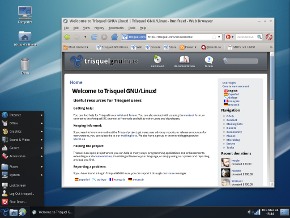Trisquel: Difference between revisions
remove ubuntu references that are out of scope for a trisquel page |
m →Trisquel 5.5-Beta: Announcement and links |
||
| Line 12: | Line 12: | ||
===Trisquel Packages=== | ===Trisquel Packages=== | ||
*http://packages.trisquel.info/ | *http://packages.trisquel.info/ | ||
===Trisquel 5.5-Beta=== | |||
:Announcement: 03/02/2012 | |||
* http://devel.trisquel.info/makeiso/iso/trisquel_5.5_i686-20120303.iso | |||
* http://devel.trisquel.info/makeiso/iso/trisquel_5.5_amd64-20120303.iso | |||
The first beta images for the forthcoming 5.5 "Brigantia" release are | |||
ready for download here: http://devel.trisquel.info/makeiso/iso/ | |||
This time the images came a little later than expected because the | |||
amount of upstream changes -specially the move towards GNOME 3 and GTK3- | |||
required a much larger effort than usual. They also required a lot of | |||
compilation tests, those incomplete iso images that caused so much | |||
speculation... But it was fun. :) | |||
I'll right back to the list with every new iso that comes up for | |||
testing. The known bug list is here (please do not translate it): | |||
https://trisquel.info/en/wiki/brigantia-development | |||
The planned release date is March 24; I'll be presenting the new | |||
version at the 2012 LibrePlanet Conference in Boston: | |||
http://libreplanet.org/wiki/LibrePlanet2012/Schedule | |||
Let's get cracking with the bug fixing! | |||
===Trisquel 5.0=== | ===Trisquel 5.0=== | ||
Revision as of 23:38, 2 March 2012
- See also: Trisquel On A Sugar Toast Sugar Only Version
Trisquel GNU/Linux is a fully free operating system endorsed by the FSF. It has a stand alone Live/Installable image for CD and USB drives. It is based on Ubuntu, but is not Ubuntu.
Download
- http://cdimage.trisquel.info/trisquel-images/
- http://mirror.fsf.org/trisquel-images/
- http://trisquel.info/en/download
Trisquel Packages
Trisquel 5.5-Beta
- Announcement: 03/02/2012
- http://devel.trisquel.info/makeiso/iso/trisquel_5.5_i686-20120303.iso
- http://devel.trisquel.info/makeiso/iso/trisquel_5.5_amd64-20120303.iso
The first beta images for the forthcoming 5.5 "Brigantia" release are ready for download here: http://devel.trisquel.info/makeiso/iso/ This time the images came a little later than expected because the amount of upstream changes -specially the move towards GNOME 3 and GTK3- required a much larger effort than usual. They also required a lot of compilation tests, those incomplete iso images that caused so much speculation... But it was fun. :) I'll right back to the list with every new iso that comes up for testing. The known bug list is here (please do not translate it): https://trisquel.info/en/wiki/brigantia-development The planned release date is March 24; I'll be presenting the new version at the 2012 LibrePlanet Conference in Boston: http://libreplanet.org/wiki/LibrePlanet2012/Schedule Let's get cracking with the bug fixing!
Trisquel 5.0
- http://devel.trisquel.info/dagda/iso/ NEW 07/27/2011 now has IceCat replacing Firefox
- http://mirror.fsf.org/trisquel-images/
- Trisquel 5.0
* Linux-Libre 2.6.38
* GNOME 2.32
o LXDE 0.5 in Trisquel Mini
o KDE 4.6 in Triskel
* IceCat 5.0
* LibreOffice 3.3.0
- Development Notes:https://trisquel.info/en/wiki/dagda-development
- CD Boots on Macintosh Pro i7
- Hold option button on boot; select CD
- Sound Works
- Bluetooth sees Magic Mouse but cannot see code
- Wired networking works
- Firefox works
Add Sugar 0.88.1 to Trisquel 5.0
- http://wiki.sugarlabs.org/go/Talk:Community/Distributions/Trisquel#Install_Sugar_0.88.1x_on_Trisquel_5.0
- Preferred version Experimental Solution
Add Sugar 0.90 to Trisquel 5.0
- http://wiki.sugarlabs.org/go/Talk:Community/Distributions/Trisquel#Install_Sugar_0.90.x_on_Trisquel_5.0
- This is an Experimental Solution
Note
- (Advanced)
- Sweets Distribution can be used to Add an additional Repository to synaptic
- Installing Toast (a Dextrose 3 variety of sugar 0.92.1) alongside the GNOME desktop of Trisquel 5.0
Notes on Wireless
- from trisquel-users@listas.trisquel.info (sirgrant 01/15/2012)
The package wireless-tools is free software and is in the Trisquel repository. "firmware-ralink" is non-free software. If you read the copyright file it says you can only distribute it in binary form without modification meaning it isn't libre software. We can't recommend you install that package.
- https://trisquel.info/en/wiki/introduction-trisquel-gnu-linux Introduction to Trisquel GNU/Linux (has info about Free Software)
- http://www.h-node.com/ H-node a database of hardware that works/doesn't work with all Free Software
- https://trisquel.info/en/wiki/setup-wireless-card Trisquel's setting up a wireless card documentation
Boots on MacBook Air
- Will save settings if Persistent USB plugged in when booted from CD
- Insert USB in Mac
- Persistent USB can be made with Ubuntu-gnome "USB Startup Disk Creator:(usb-creator) or see section below to create one from a booted CD
- Boot from CD (hold down "C" key until isolinux screen appears-10sec or more) select Safe Graphics Mode
- To free up a USB port go to frame and disconnect the CD. Unplug the DVD/CD, then the network dongle can be inserted in the freed up USB port.
- (The MacBook Air only has 2 USB ports)
- Insert USB in Mac
- If you log out or change items in Control Panel that require a restart: user=trisquel Password= ( ) no entry
1-) usb-creator-gtk to make Persistent USB
- Live USB with persistence
- (Makes USB in MacBook Pro i7 running VirtualBox 4.0.4 and Trisquel_4.1_amd64 Virtual Machine.)
- Does not boot with or without rEFIt BootCD on Mac.
- Works on Acer ASPIRE ONE as boot USB
- Requires:
- Running Trisquel Virtual Machine
- USB2.0 Controller activated in Settings/Ports/USB/USB Device Filters
- 2 GB Target USB formatted as fat 16
- trisquel-sugar_4.1_i686.iso Downloaded to Virtual Machine
- OR:
- /dev/sr0 (Trisquel 4.1-Sugar-CD)
- Note:Using CD is much slower than using the trisquel-sugar_4.1_i686.iso Downloaded to Virtual Machine.
- IN Terminal: "usb-creator-gtk"
- Select other and chose CD or .iso
- Insert Target USB and select it
- move persistence slider to desired persistence
- "Make Startup Disk"
2-Install to USB from Booted CD
how-to-create-a-liveusb
Full install to USB as HardDisk
- Requires:
- Trisquel-4.1-sugar.iso burned to CD
- 8 GB USB USB formatted as fat 16
- Install from CD boot screen
- select 8 GB USB as HD
- install
- boot USB
Use usb-creator-gtk on 8GB USB to write a 2nd live USB
- Download firefox-6.xo from ASLO
- or drag drop from USB
- start firefox
- set firefox Preferences for Download to "ASK"
- go to http://devel.trisquel.info/sugar/
- Download trisquel-sugar_4.1_i686.iso
- save to /home/sugar/
- exit firefox
- Terminal: "usb-creator-gtk"
- other: select trisquel-sugar_4.1_i686.iso
- insert target USB (2GB or larger)
- select target USB and set persistence
- Create USB
Trisquel On A Sugar Toast
- A live CD with Sugar-desktop only
Live image trisquel-sugar_3.0
You can download the (430MB) iso image from here:
Notes
To create a live USB disk with user data persistence, you can burn the image in a CD and use it to start a live session. Then plug the USB unit, open the terminal, and run "usb-creator".(usb-creator-gtk) A launcher application is coming.
The usb-creator helper is also included in the Trisquel 3 (and later) desktop applications. If you use a different GNU/Linux distribution or Windows, you can use FUSBi instead.
You can now log out of your session and login into Sugar. If your computer is a LTSP server, it would be serving Sugar already.
Configure a Trisquel edu LTSP server
You can follow the instructions in the Trisquel wiki.
Installing Sugar on Trisquel 3.0
You can install Sugar with the above method, but using this repository line instead:
echo "deb http://us.archive.trisquel.info/trisquel sugar-dwyn main" | sudo tee -a /etc/apt/sources.list sudo apt-get update
Trisquel 4.5 RC VirtualBox 4.0.4 appliance
- 03/18/2011
http://people.sugarlabs.org/Tgillard/trisquel_4.5-RC_i686surf115-cleared.ovf http://people.sugarlabs.org/Tgillard/trisquel_4.5-RC_i686surf115-cleared-disk1.vmdk
- XChat; surf115-xo; updated; cleared of identity; autostart
- User=sugar
- password sugaruser
Install Sugar-Desktop 0.88.1 with Synaptic
synaptic search sugar install sugar-emulator search sugar check all sugar applications (but not Trisquel-Sugar or Ubuntu sugar remix) install
- Menu/Education/Sugar right click add this launcher to the desktop
right click on sugar icon/properties edit command: "/usr/bin/sugar-emulator -f" (for full screen) close
- Open sugar
right click on central X0
My Settings
software update (13)
Insert 2nd USB with surf-115.xo
you can download it from: http://people.sugarlabs.org/Tgillard/Surf-115.xo to a USB Stick
Click on journal
click on usb icon in bottom left corner
click on surf-115 and drag it to journal icon in bottom left corner
- Congratulations You have sugar-desktop installed
Create Live USB from trisquel_4.0.1_i686.iso
- Open System/Administration/USB Startup Disk Creator
- Password (root)
- <OTHER> File System/home/(user)/Desktop/trisquel_4.0.1_i686.iso
- Insert 4GB USB
- Stored in extra reserved space (move slider for persistence)
- Make Start Up Disk
- Safely remove USB
- Boot Computer with Live CD
- Choose
- 1-) Try Trisquel without any changes to your computer
- Sugar-desktop 0.90.1 can be added; and run; from persistent USB
- 2-) Install Trisquel
- 1-) Try Trisquel without any changes to your computer
/etc/apt sources.list
i386 /etc/apt sources.list
- link: http://trisquel.info/en/wiki/packages-repository 32 and 64 bit listings
x86_64 /etc/apt sources.list
# Trisquel repositories for supported software and updates deb http://ftp.rediris.es/mirror/Trisquel/ taranis main deb-src http://ftp.rediris.es/mirror/Trisquel/ taranis main deb http://ftp.rediris.es/mirror/Trisquel/ taranis-security main deb-src http://ftp.rediris.es/mirror/Trisquel/ taranis-security main deb http://ftp.rediris.es/mirror/Trisquel/ taranis-updates main deb-src http://ftp.rediris.es/mirror/Trisquel/ taranis-updates main #deb http://ftp.rediris.es/mirror/Trisquel/ taranis-backports main #deb-src http://ftp.rediris.es/mirror/Trisquel/ taranis-backports main
Bugs
Post bugs to official Trisquel bug tracker.
- Screensaver will not turn off in Trisquel 4.5 install
- Fix:
- In terminal
sudo su password____ xset -dpms xset s off exit restart
References & Links
- Current
- http://trisquel.info/
- http://devel.trisquel.info/sugar/ trisquel 3.0 sugar only
- http://trisquel.info/en/download trisquel 4.0 Gnome
- http://libreplanet.org/wiki/Software_blacklist
- Development Betas
- http://devel.trisquel.info/sugar/trisquel-sugar_4.1_i686.iso sugar 0.88.1
- http://devel2.trisquel.info/slaine/iso/trisquel_4.5_i686.iso 21-Feb-2011
- http://devel2.trisquel.info/slaine/iso/trisquel_4.5_i686.iso.torrent
- http://devel2.trisquel.info/slaine/iso/trisquel_4.5_amd64.iso 21-Feb-2011
- http://devel2.trisquel.info/slaine/iso/trisquel_4.5_amd64.iso.torrent
- Customizing-trisquel-iso
- Grub
- Install Videos (Video of install from Windows)
- Preinstalled Laptops:
Contacts
- Aleksey Lim
- Rubén Rodríguez
- Tom Gilliard testing
- be involved and add yourself here