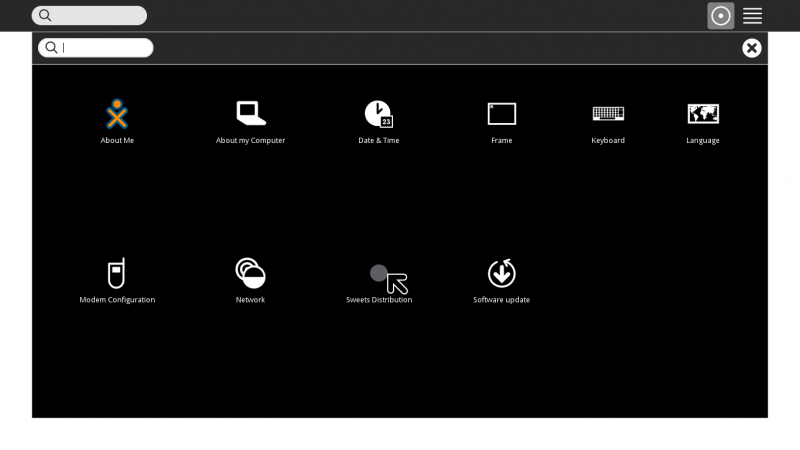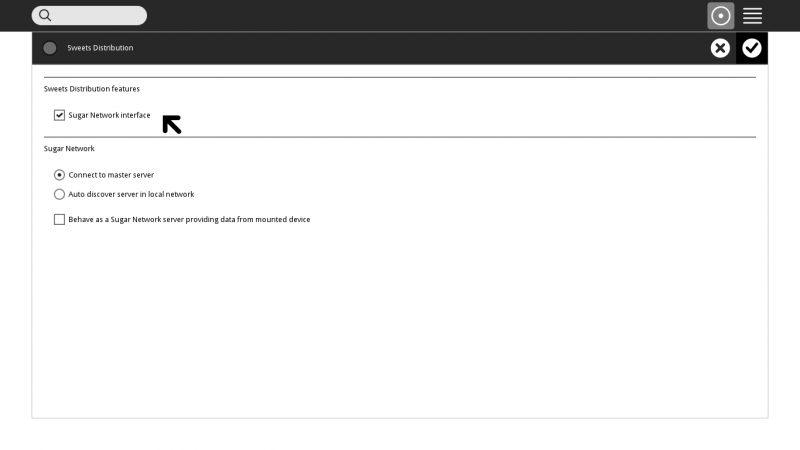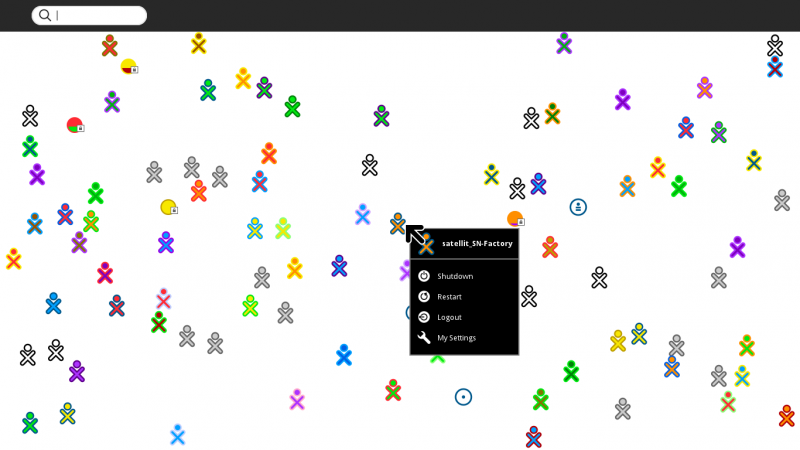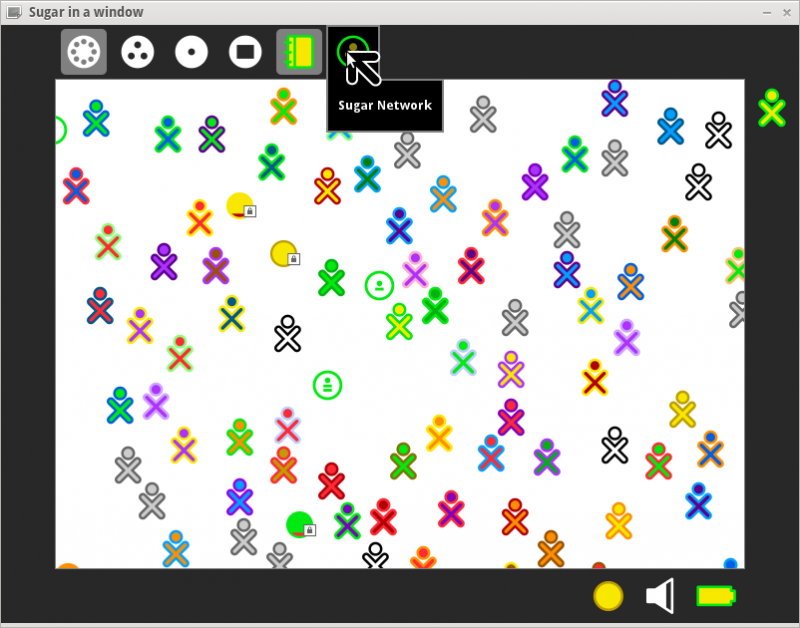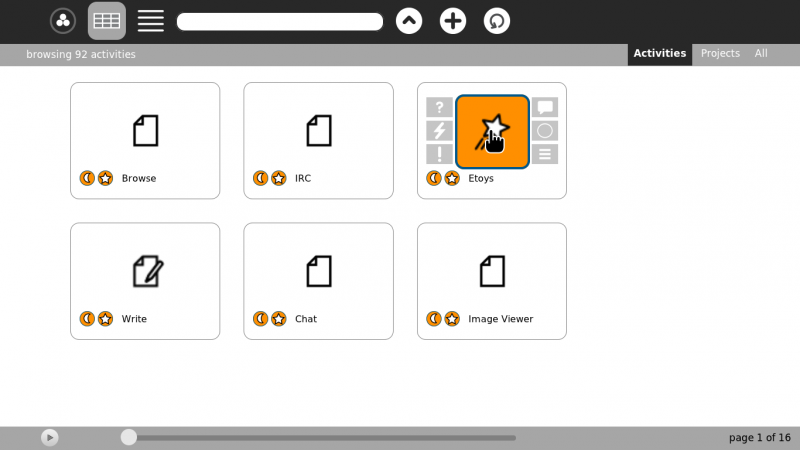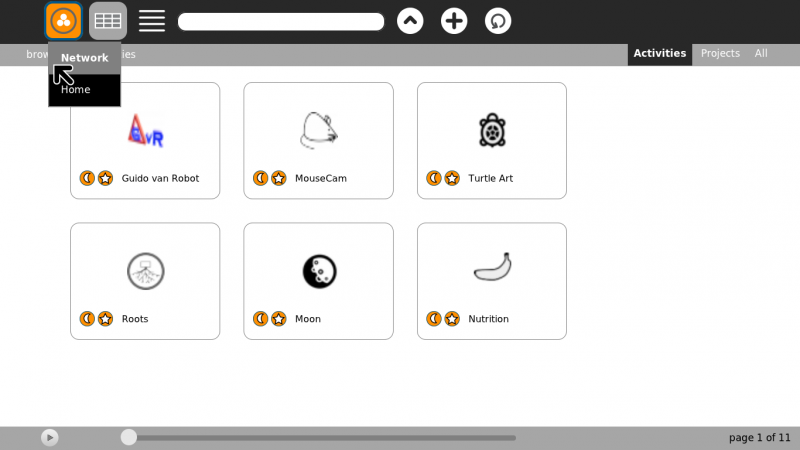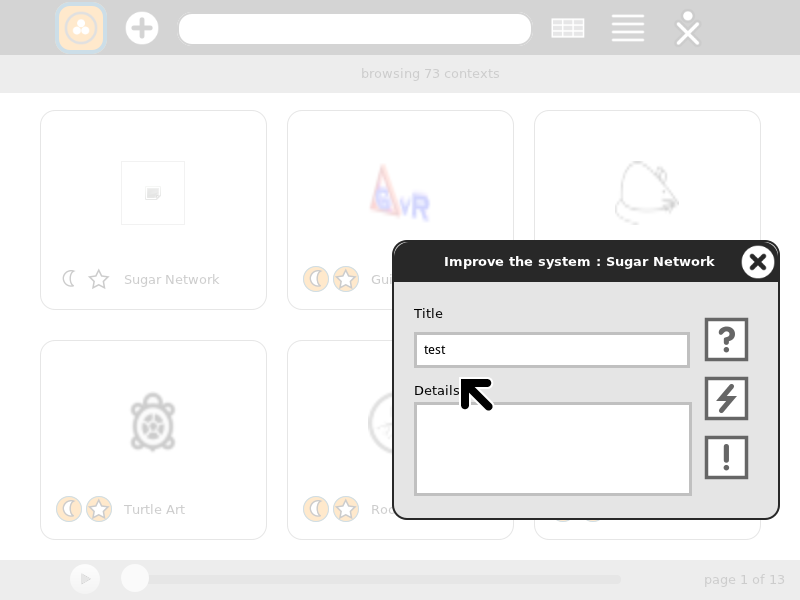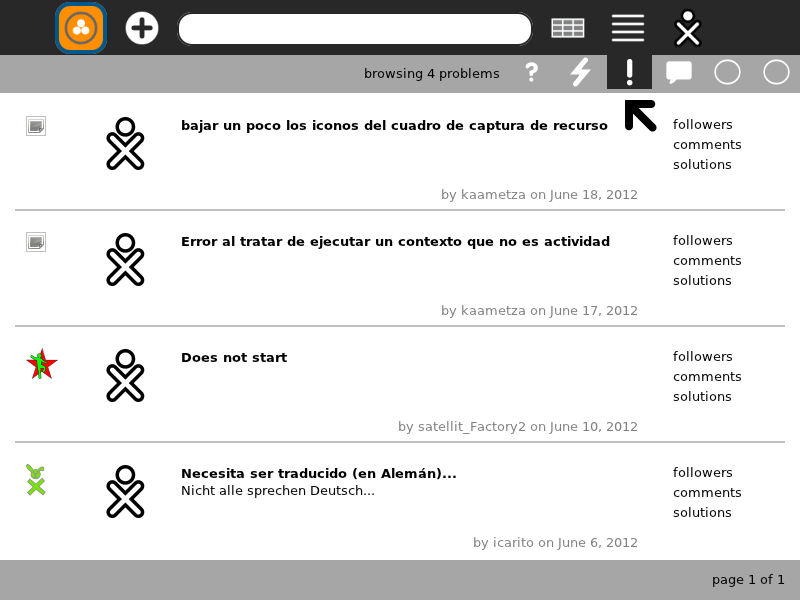Sugar Network/Tutorial: Difference between revisions
Appearance
m →SN Activity reporting page: remove changed in SN 0.3 |
m →OFF Line Mode: updated to SN 0.3 |
||
| Line 57: | Line 57: | ||
:Search Contexts Diagram http://wiki.sugarlabs.org/go/File:Sugar-Network-diagram.png | :Search Contexts Diagram http://wiki.sugarlabs.org/go/File:Sugar-Network-diagram.png | ||
====OFF Line Mode==== | ====OFF Line Mode==== | ||
[[File:SN- | *Note buttons that appear when cursor is over activity | ||
questions review | |||
ideas [activity] 0 (not working) | |||
problems 0 (not working | |||
[[File:SN-0.3_Offline.png|800px]] | |||
====ON Line Mode==== | ====ON Line Mode==== | ||
[[File:SN-0.3.png|800px]] | [[File:SN-0.3.png|800px]] | ||
Revision as of 09:50, 19 June 2012
 Sugar Network annotated screen-shots
Sugar Network annotated screen-shots
Info and How to install Sugar Network (SN)
- SN is only available on Factory
- Platform Team/Harmonic Distribution
- Sweets Distribution#Installation
- Sweets Distribution/Manual Installation
- Sugar_Network_Activities Listing which activities on SN work - Browsing 113 Contexts; 19 Pages
- Sugar_Network_Server_mode_Activities Testing list of activities in Server mode
- Test View of SN Test View of SN
- Visual introduction to the Sugar Interface
Check for Updates Often
- Maybe even daily; as SN is a rapidly being developed.
- root terminal: (for Ubuntu; Trisquel)
apt-get update apt-get upgrade
- Reboot Computer
Home view for Sugar Network (F3 key)
- Home view - updated June 5 2012
- Hover over central XO avatar to get drop-down menu
Sugar Network in "My Settings"
- Click on Sweets Distribution
- Check [x] to start SN
- Check [x] to Start Server Mode
- This is Only used for testing and should not be used.
- Reboot Computer after selecting SN
- You may be unable to Connect to Activites if you do not
Neighbourhood view for Sugar Network (F1 key)
- Neighbourhood view can also be accessed from the far left Icon on sugar-frame (see next screenshot)
- Note many more XO Avitars than are present on jabber.sugarlabs.org
- Grey (No color) XO Avatars seem to have incomplete info on server.
Access Activities with SN button on Frame
- Move Cursor arrow to top right corner of window to activate the frame. Wait for frame to appear.
- Click on the SN button to access SN Activities
- The F8 KEY is an alternate way to access Activities
SN Activities
- when [_] server mode is NOT checked in My settings (Drop-Down Menu on f3 HOME screen-Circular View)
- listing and start pages for Sugar_Network_Activities
- Click on the Activity Icon to start
- Not all will start at this time.
- Screen 1 of 55 pages, (329 activities)
Note: type the name of the activity you want in Search box (_______) on top bar of page to find it quickly
- For Details on Search - It can be Complex ie "author:walter"
- Search Contexts Diagram http://wiki.sugarlabs.org/go/File:Sugar-Network-diagram.png
OFF Line Mode
- Note buttons that appear when cursor is over activity
questions review ideas [activity] 0 (not working) problems 0 (not working
ON Line Mode
- Cursor is on new "Improve the system:Sugar Network pop up screen
Note:
clicking on the "(" moon icon will copy activity to ~/Activities, thus it will be accessible from f3 Home View.
If the "star" is set, it will appear in the favourites view of f3
Disable "(" Moon to remove it; unset "star" to remove from favourites view.
Improve the system
Browse Problems
SN Server-mode Activities
THIS IS ONLY FOR TESTING- DO NOT USE
- when [x] server mode is checked in My settings (Drop-Down Menu on f3 HOME screen-Circular View)
- If the server is checked, you browse your local activities in f8 all the time
- listing and start pages for Sugar_Network_Server_mode_Activities
- Click on an Activity Icon to start It.
- Updated June 5 2012
]