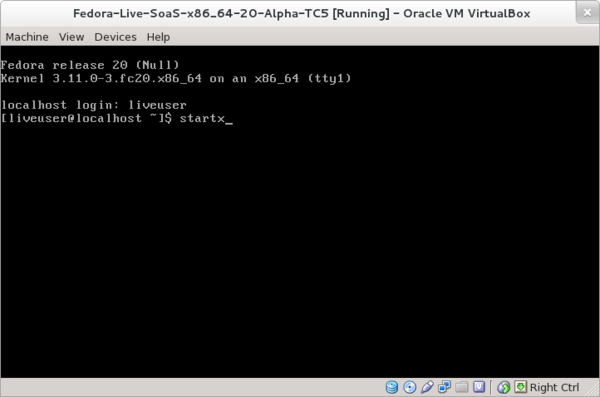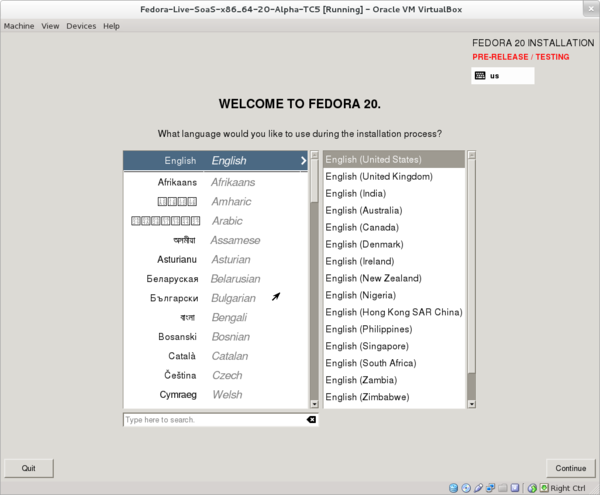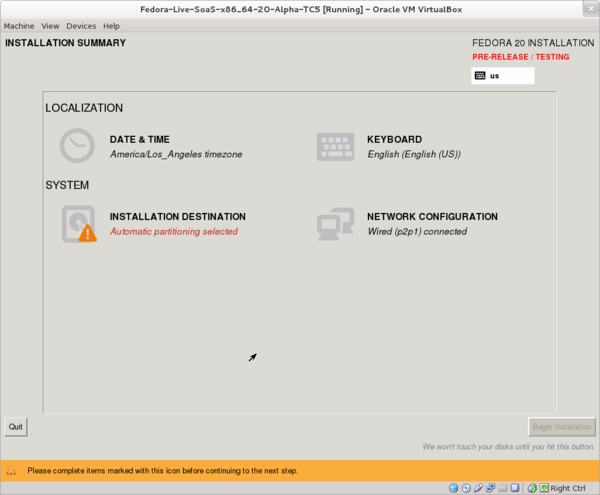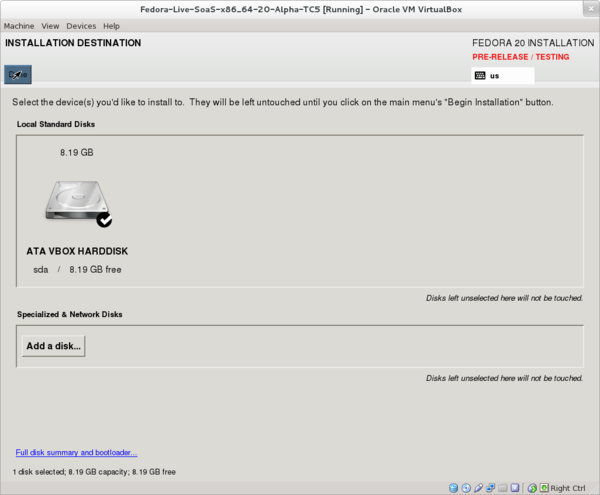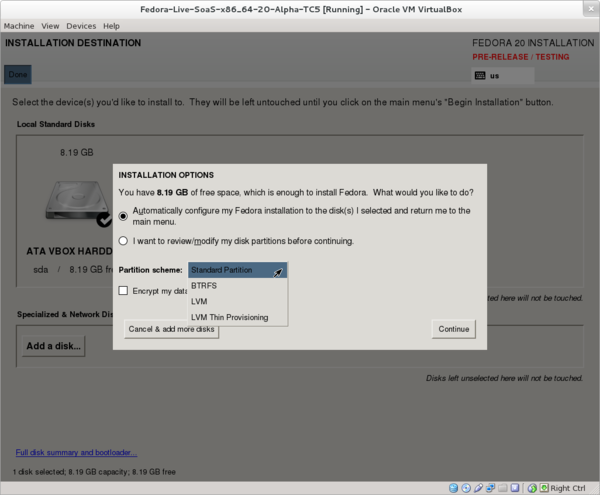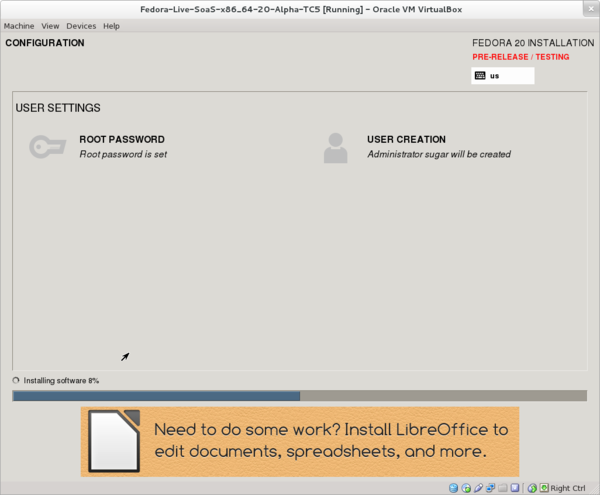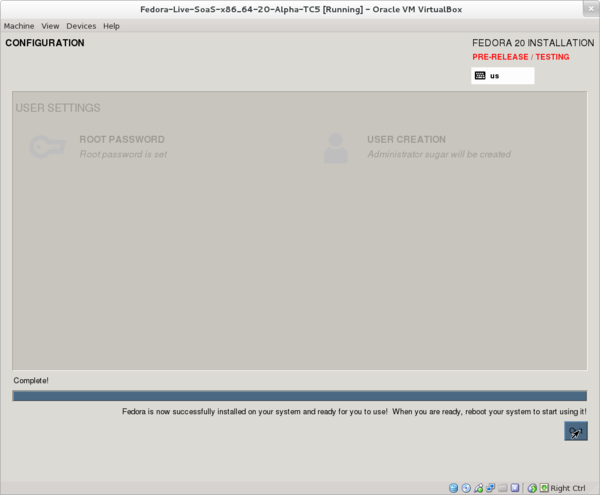Fedora 20: Difference between revisions
Appearance
m →Notes |
m →Fedora-20 anaconda 20.12-1 installer: SoaS TC5 |
||
| Line 11: | Line 11: | ||
*Sugar 0.99.0 starts at (name______) (Color______) | *Sugar 0.99.0 starts at (name______) (Color______) | ||
==Fedora-20 anaconda | ==Fedora-20 anaconda 20.12-1 installer== | ||
:Updated | :Updated 09/08/2013 | ||
* | *Download: | ||
:: | ::https://dl.fedoraproject.org/pub/alt/stage/20-Alpha-TC5/Spins/x86_64/Fedora-Live-SoaS-x86_64-20-Alpha-TC5.iso | ||
[[File:F20-1.png|600px]] | [[File:F20-1.png|600px]] | ||
*Install Destination | *Install Destination | ||
| Line 24: | Line 24: | ||
:As disk has files on it already | :As disk has files on it already | ||
[[File:F20-4.png|600px]] | [[File:F20-4.png|600px]] | ||
*Begin Installation | *Begin Installation | ||
[[File:F20-6.png|600px]] | [[File:F20-6.png|600px]] | ||
* | *Installation finished | ||
[[File:F20-7.png|600px]] | [[File:F20-7.png|600px]] | ||
Revision as of 18:56, 8 September 2013
SoaS f20-Alpha TC5
- page being updated; this is a preview - Sept 8.2013
- (only available in koji)
Notes
- Boots to console prompt
login: liveuser startx
- Sugar 0.99.0 starts at (name______) (Color______)
Fedora-20 anaconda 20.12-1 installer
- Updated 09/08/2013
- Download:
- Install Destination
- Install Destination select disk and [Back]
- Reclaim Disk Space
- As disk has files on it already
- Begin Installation
- Installation finished