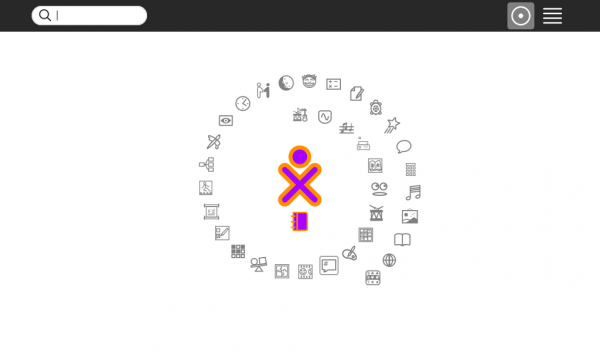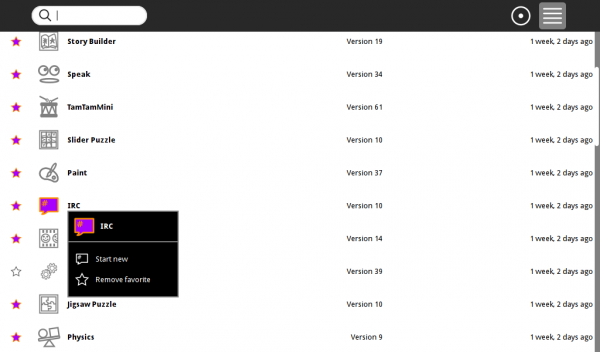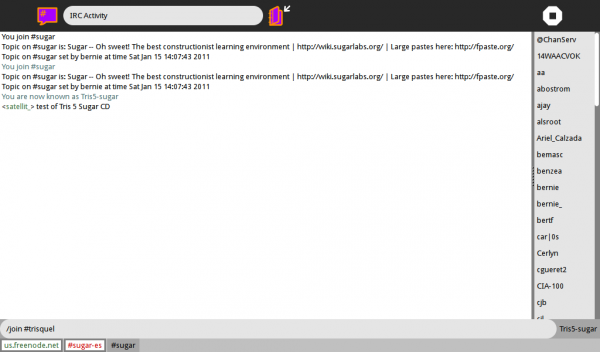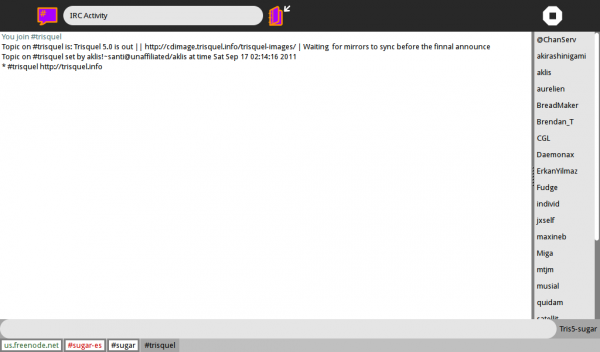Tutorials/Chatting with the IRC Activity: Difference between revisions
Appearance
m →How to use IRC: edit for correct name '''Home (or f3)''' |
m add Blue bars |
||
| Line 1: | Line 1: | ||
* '''Use the ← left________________________right → links in the blue top/bottom bars | |||
:to connect to another part of this Annotated Guide to Sugar'' | |||
{| width="100%" cellpadding="0" cellspacing="0" | |||
|- | |||
|width=25% align=left bgcolor=#C3D9FF|← '''[[Sugar_Creation_Kit/sck/Drag-Drop|Drag-Drop]]''' | |||
|width=50% align=center bgcolor=#C3D9FF|'''[[Find_help|Find Help]]''' | |||
|width=25% align=right bgcolor=#C3D9FF| '''[[Community/Distributions/Fedora-SoaS|Fedora-SoaS]]''' → | |||
|} | |||
==How to use IRC== | ==How to use IRC== | ||
*boot Sugar | *boot Sugar | ||
:[[Sugar_Creation_Kit/sck/Connecting_to_the_Internet|You must be connected to the internet for IRC to connect]] | :[[Sugar_Creation_Kit/sck/Connecting_to_the_Internet|You must be connected to the internet for IRC to connect]] | ||
| Line 38: | Line 46: | ||
*Click on it | *Click on it | ||
*You return to the '''Home (or f3)''' screen | *You return to the '''Home (or f3)''' screen | ||
{| width="100%" cellpadding="0" cellspacing="0" | |||
|- | |||
|width=25% align=left bgcolor=#C3D9FF|← '''[[Sugar_Creation_Kit/sck/Drag-Drop|Drag-Drop]]''' | |||
|width=50% align=center bgcolor=#C3D9FF|'''[[Find_help|Find Help]]''' | |||
|width=25% align=right bgcolor=#C3D9FF| '''[[Community/Distributions/Fedora-SoaS|Fedora-SoaS]]''' → | |||
|} | |||
Revision as of 03:28, 14 December 2011
- Use the ← left________________________right → links in the blue top/bottom bars
- to connect to another part of this Annotated Guide to Sugar
| ← Drag-Drop | Find Help | Fedora-SoaS → |
How to use IRC
- boot Sugar
- You must be connected to the internet for IRC to connect
- The Home (or f3) Screen appears
Start IRC application
- click on the top bar icon with horizontal lines "list view'
- find the IRC application
- click on it
- IRC starts
- wait while it connects (5-10 sec)
- You are connected when there are 2 tabs on the bottom:
- sugar
- sugar-es
How to join another IRC channel
- Here is an example of how to join a new IRC channel:
- enter: /join #trisquel in the left bottom grey bar
- hit return
- a third tab appears labeled "trisquel"
- Anything you type in the left bottom grey bar will be transmitted; when you hit <return>
- This is where you can talk to others on the IRC Channel
- Conversations are displayed in the large area above.
- Connected Users names are displayed in the right vertical panel.
- You can switch channels by clicking on a tab
- Hover over a tab and hold down the right mouse button:
- A pop up box appears with (X Close)
- Click on it
- This closes the channel
Shut down IRC
- click on the white octagon icon with a black square in it, in the right top bar
- "Stop Ctrl+Q" appears in drop down menu
- Click on it
- You return to the Home (or f3) screen
| ← Drag-Drop | Find Help | Fedora-SoaS → |