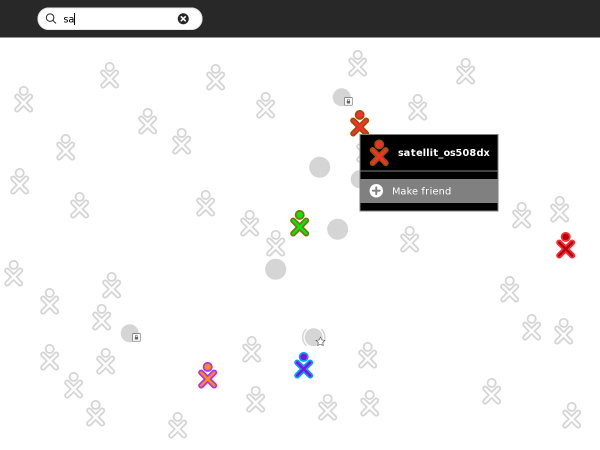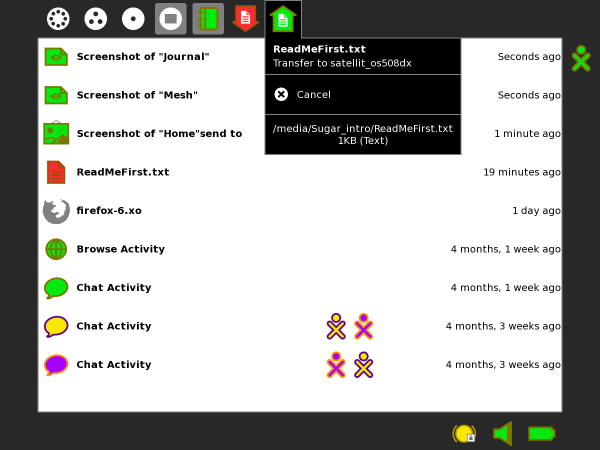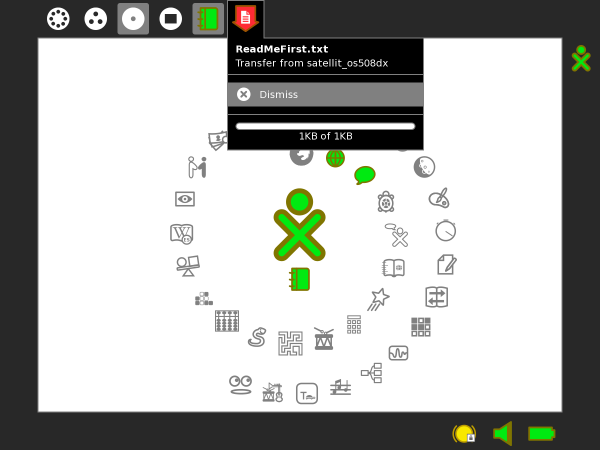Tutorials/Send file to friend: Difference between revisions
Appearance
| Line 7: | Line 7: | ||
*Find your friends avitar on (f1) Neighborhood and in drop down menu make a friend. | *Find your friends avitar on (f1) Neighborhood and in drop down menu make a friend. | ||
:Use (______) search in top bar to find name | :Use (______) search in top bar to find name | ||
:(+) Make friend | |||
[[File:Make_friend.png|600px]] | [[File:Make_friend.png|600px]] | ||
*Click on the Sugar-journal Icon in frame | *Click on the Sugar-journal Icon in frame | ||
Revision as of 15:30, 27 December 2011
Send file from sugar-journal
- Tested by --Satellit 15:28, 27 December 2011 (EST)
- and ajay_ in #sugar IRC
- Files sent between XO-1 (os508dx-Dextrose2) and XO-1.5 (os874) and
- a VirtualBox 4.1 for OSX install of Trisquel 5.0-sugar [1] on a MacBook Pro i7 (Not on screen shots)
- [1] Ubuntu 11.04 with sweets-distribution sugar 0.94.1 which has some dextrose features.
- Find your friends avitar on (f1) Neighborhood and in drop down menu make a friend.
- Use (______) search in top bar to find name
- (+) Make friend
- Click on the Sugar-journal Icon in frame
- click on file you want to send:
- ReadMeFirst.txt
- wait for drop down menu, click on send to and select the friend you established in the previous step
- (The drop down does not <alt> + 1 take a screen shot while it is activated)
- Here is the frame view showing it sent from the XO-1.5 to the XO-1
- Here it showing a file that was transferred into the Journal from the XO-1 to the XO-1.5
- Nice way to share files