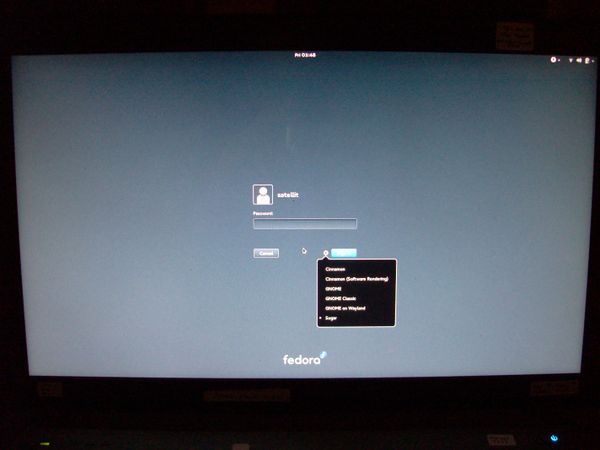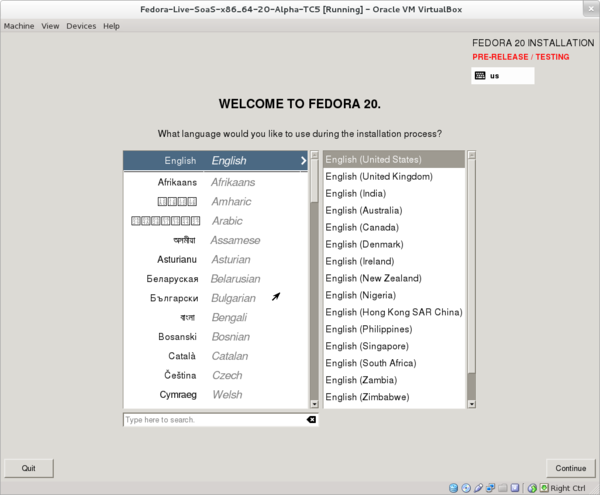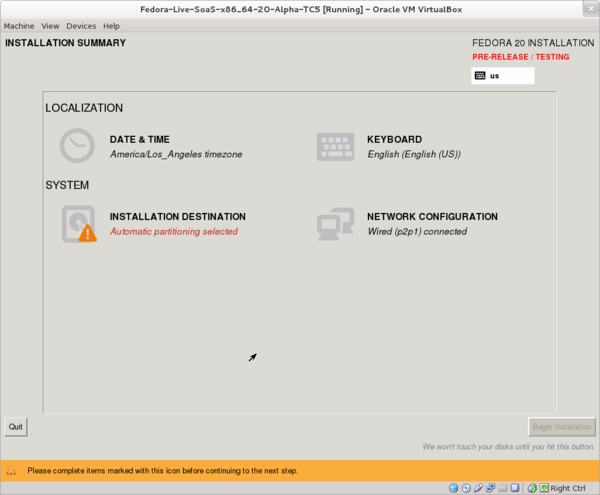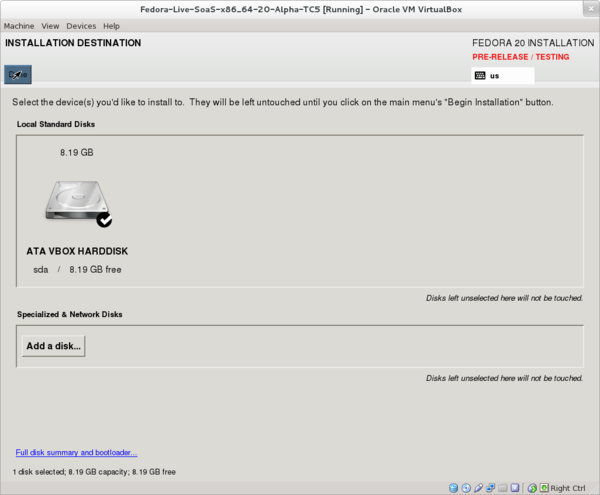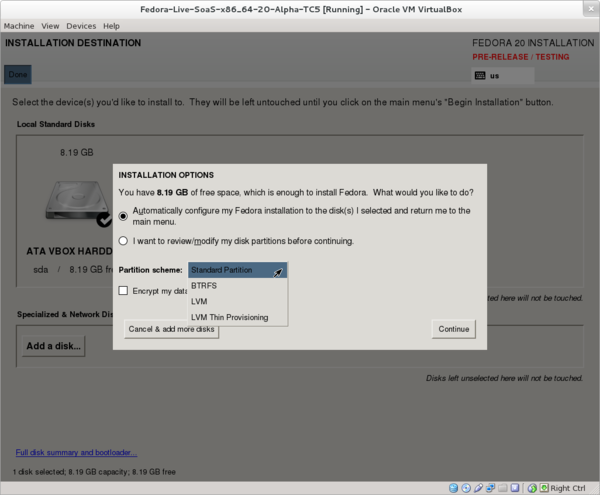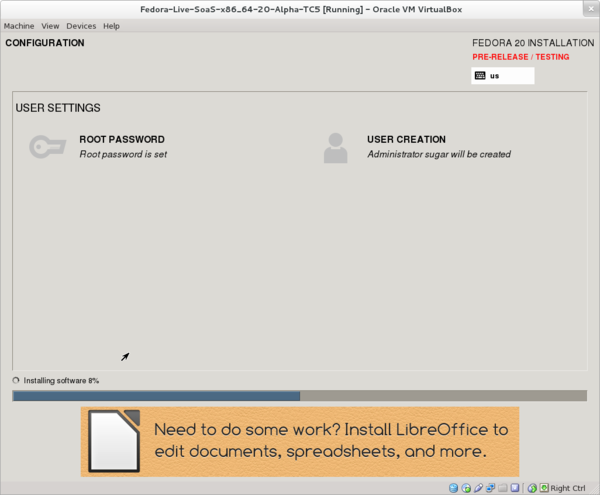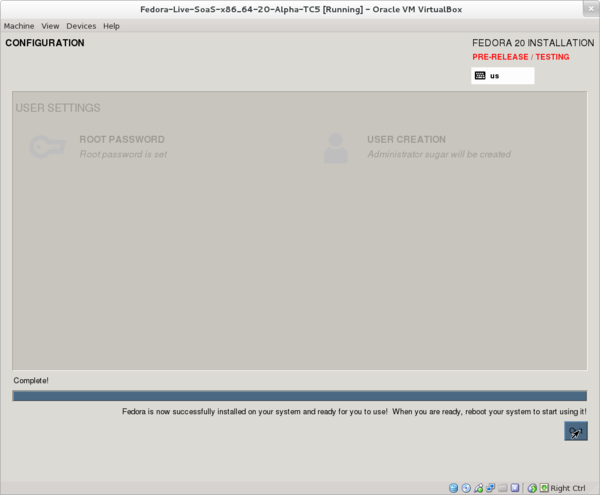Fedora 20
Appearance
Download Fedora-Live-SoaS Beta TC-5
- 20 Oct 2013
- https://dl.fedoraproject.org/pub/alt/stage/20-Beta-TC5/Live/i386/Fedora-Live-SoaS-i686-20-Beta-TC5.iso
- https://dl.fedoraproject.org/pub/alt/stage/20-Beta-TC5/Live/x86_64/Fedora-Live-SoaS-x86_64-20-Beta-TC5.iso
Fedora-qa Testing
- Installation Tests
- Test Page Non-releasing desktops
- Testing Spins signoff page
https://fedoraproject.org/wiki/Releases/20/Spins
- Important to be filled out as "YES" in Alpha Beta Final columns or the spin will not be released.
- Read this:
f20 Remix
- No longer needed as Beta-4 boots correctly (archive)
Sugar Test cases
wayland
- To run gnome-shell under Wayland, execute the following command in a terminal:
gnome-session --session=gnome-wayland
Sugar in arm devices
- Installation
- SoaS
- ARM
Gnome Initial Setup
- Screenshots of gnome3 initial setup with explanatory text
Sugar-Desktop in Gnome
- 10/03/2013
- Sugar-desktop does not start properly in F20-Beta TC-1
- the xserver and DE do not start (see below)
Workaround
- {ctrl} {alt} f2 (Console logon)
Login: liveuser blank password su (log in to sudo root) yum install @sugar-desktop shutdown -h now
- reboot
- enter user name and select sugar (little wheel icon under password line)
- password
- Sugar starts
Fedora-20 anaconda 20.12-1 installer
- NOTE: Latest anaconda 20.22-1 in Beta TC2 is very similar to what is shown below 10/13/2013
- Note also same installer is on F20-DVD and netinstall but with more options.
- Install Destination
- Install Destination select disk and [Back]
- Installation Options
- Choose type of formatting
- Begin Installation
- Installation finished
- Reboot returns to console boot
login as User and password startx
- Sugar Starts
- NOTE yum install lightdm installs files but the lightdm DE does not start on reboot