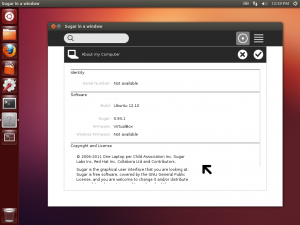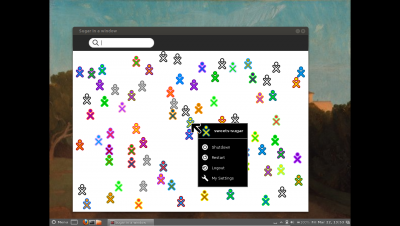Ubuntu
You have an Ubuntu system and you wish to try Sugar? There are now 2 versions to use:
Ubuntu 12.04.2 LTS - Dextrose Sugar Live
- NEW 07/19/2013
- Sugar 0.98.7
- Note KDE has to be installed after sugar is installed to get to this view.
- Initial HD or VirtualBox install runs Full Screen Sugar.
- Dextrose Home (f3) running in KDE Ubuntu 12.04.2
- Dextrose Neighborhood (f1) running in KDE Ubuntu 12.04.2
Download
Install to Hard Disk
- Ubuntu Startup-disk-creator will create a USB installer
- Boot from Live DVD
- "Username is "ubuntu", with empty password."
- Either method will run as a live CD or Install to Hard Disk
Install KDE
- Sugar terminal:
sudo su password apt-get install synaptic synaptic
- Choose KDE Desktop
- Apply
- To switch desktops log out/log in and select desired Desktop Environment (Sugar or KDE)
From Lists: support-gang@laptop.org 07/15/2013 I just wanted to give everyone a heads about something coming down the pipe:) On of the primary frustrations that I have been hearing from the community is their inability to easily get hardware for their deployments. In response, we have released of an iso running Sugar on Ubuntu at http://ubuntu.activitycentral.com/makeiso/iso/ubuntu_12.04-20130712_i686.iso * Username is "ubuntu", with empty password. As alway, AC's code is 100% free and open source.
What's new
* Tuned up python-dbus clears the last bug that made most activities fail to start. * Logs in into Sugar automatically. * Most activities work (some will need some work, but it should not be caused by problems in Sugar dependencies anymore, but things specific to the activity). To be precise they start, didn't test them in deeply Didn't test collaboration yet. * General polish to make it look closer to a final product.
What fails
* Some quirks with the tamtam activities as usual, probably already fixed in newer bundles. * Write does not work as the gtk3 version of pyabiword or the gtk2 version of libabiword are not available in Ubuntu, so both gtk2 and gtk3 versions of the activity are missing half of the dependencies. * Etoys and Scratch fail, probably because squeak-vm is not the proper version, so I'll be packaging that later as well. * The keyboard and network sections of the CP fail, the code makes some assumptions about being run in a xo or under fedora, resulting in unhandled exceptions. * Sometimes activities may fail to start if you open them right after logging in, because something with dbus is not yet fully running. David Farning Activity Central: http://www.activitycentral.com -- From IRC 07/19/2013: "We are interested in creating a community around the project which AC supports but does not control...." "We are trying to create a community like XSCE to support sugar on ubuntu." :Discussions on #schoolserver / freenode IRC
Sweets Distribution
- Sugar 0.94
As of 2012-03, Ubuntu does not have a complete, stable version of Sugar in the Ubuntu repositories. In particular, there is no compatible web browser.
Until this is fixed, try one of these options:
- use Sweets on Ubuntu, see below,
- use a virtual appliance, compatible with any version of Ubuntu, see below,
- use the incomplete version that Ubuntu provide, see the last section below, or
- install from Sugar source.
| your ubuntu release | your best options for trying Sugar |
|---|---|
| Ubuntu 12.10 | use Sweets Distribution or use a virtual appliance |
| Ubuntu 12.04 LTS | use Sweets Distribution or use a virtual appliance |
| Ubuntu 11.10 | use Sweets Distribution or use a virtual appliance |
| Ubuntu 11.04 | use Sweets Distribution or use a virtual appliance |
| Ubuntu 10.10 | use Sweets Distribution or use a virtual appliance |
| Ubuntu 10.04 LTS | use Sweets Distribution or use a virtual appliance |
How to install Sweets on Ubuntu
Install packages on an Ubuntu system so that you may run Sugar.
See How to install Sweets Distribution.
How to install a virtual appliance
Install a virtual appliance based on Ubuntu:
- the Ubuntu 11.04 Sweets Distribution Sugar 0.94 virtual appliance,
- a tutorial on How to import a virtual appliance into VirtualBox.
There are other virtual appliances based on other distributions, which can be imported into virtualization software on Ubuntu.
- see Emulator image files.
How to install Sugar 0.90 on Ubuntu
- NOT Recommended
There are many problems with Sugar on Ubuntu (see a list for 0.90), many of which have been fixed in a later version of Sugar, so we recommend the Sweets or virtual appliance methods above instead.
In particular, there is no compatible web browser included, though there is a workaround.
However, if you wish to to install Sugar on Ubuntu:
- click on Ubuntu Software Center,
- search for Sugar,
- click on sugar-emulator or sugar,
- click on Install,
- if asked about other required applications, click to install.
Sugar will be downloaded and installed.
To start Sugar, click on Applications, then Education, then Sugar.
See how to create a desktop icon that runs Sugar full screen.
See Ubuntu/Previous for how to install older versions of Sugar on older versions of Ubuntu using Ubuntu Software Center.