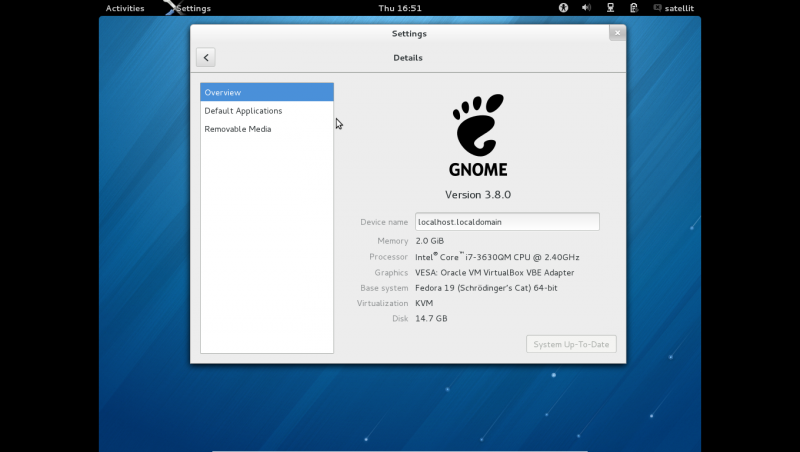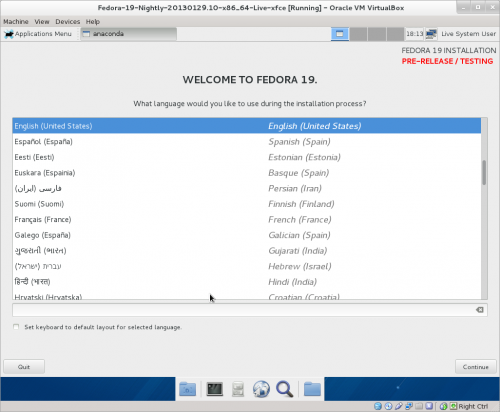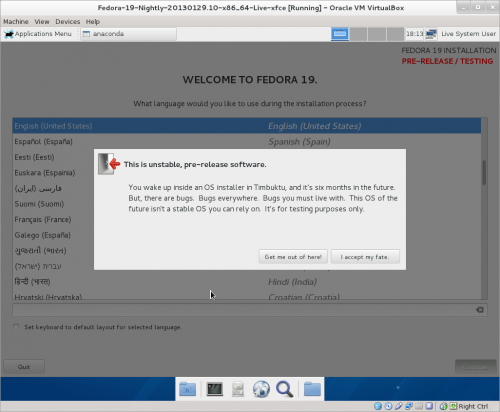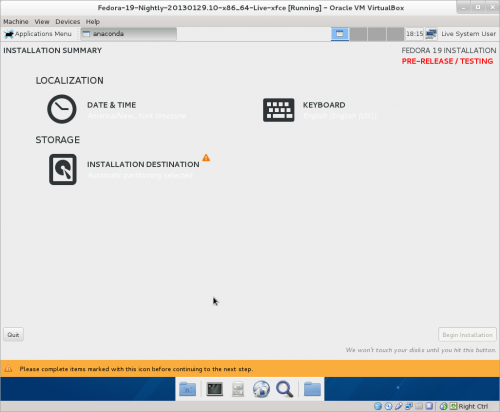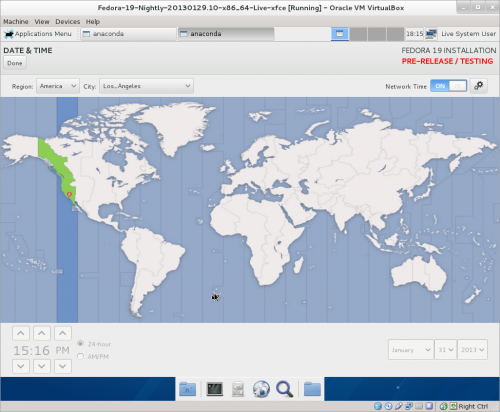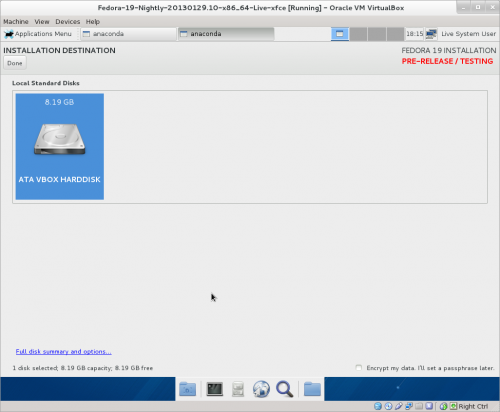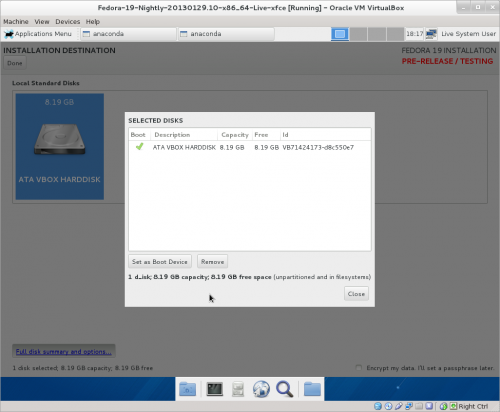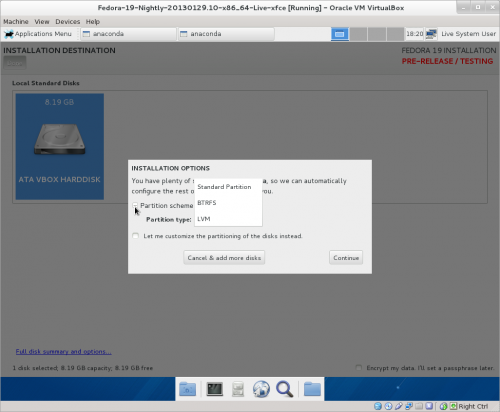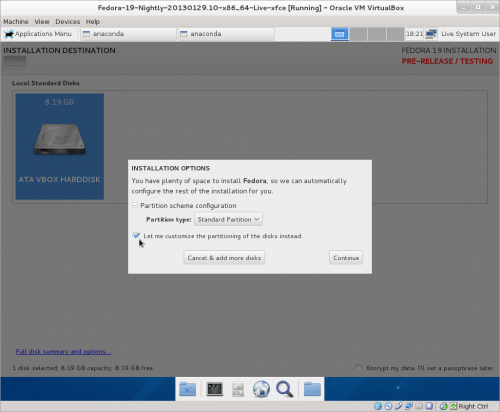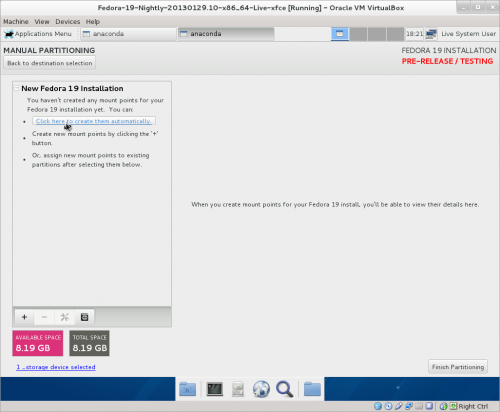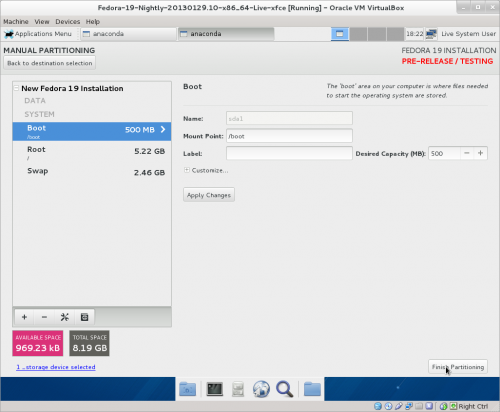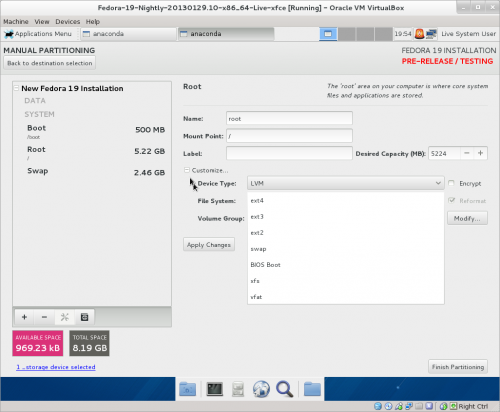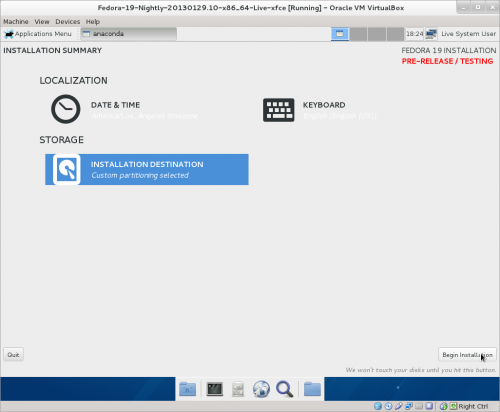Difference between revisions of "Fedora 19"
Jump to navigation
Jump to search
m (→Begin Installation: gnome-initial-setup) |
|||
| Line 84: | Line 84: | ||
:(Back 2 times) | :(Back 2 times) | ||
:Installing | :Installing | ||
| − | TC3 gnome-initial-setup | + | ====[[Fedora_19_gnome-initial-setup|TC3 gnome-initial-setup]]==== |
| + | *Under constriction | ||
====[[Fedora_19#f19-Alpha_TC3| If TC3 Enter root password and user with password]]==== | ====[[Fedora_19#f19-Alpha_TC3| If TC3 Enter root password and user with password]]==== | ||
*click link ^ for details | *click link ^ for details | ||
Revision as of 10:01, 29 March 2013
Fedora 19 anaconda installer
How to Upgrade to f19 from f18
- 2-)Tested-install f18 from one of these files:
- Default gnome install - this is fully updated due to netinstall
- Update to f19
- Root terminal-2448 files
yum distro-sync --releasever=19 --nogpgcheck --skip-broken
Credits
- elad: (IRC GIMPNet #fedora-desktop)
- adamw: #fedora-qa 03/28/2013
Notes
f19-Alpha TC3
- New 03/29/2013
- Lives now install
- Note there are 2 replacements for firstboot in f19 TC3:
- 1-)gnome-initial-setup
- tested in Fedora-19-Alpha-TC3-x86_64-Live-Desktop install
- Runs on first start-up after install.
- Starts with nice help video in firefox
- Does not respect user setup in anaconda (bug) sets up user2 with different password.
- Anaconda user is avaiable after logout/login to gdm
- Anaconda Time Zone setting is not honored. (bug)
- 2-)initial-setup
Version used for this tutorial
- No longer available to download
- This section needs to be updated for Alpha TC3 --Satellit 09:13, 29 March 2013 (EDT)
- Boots fine and installs to VirtualBox
- Installs to USB HD from dd usb
dd if=Fedora-19-Nightly-20130129.10-x86_64-Live-xfce.iso of=/dev/sd(x) bs=2M
- Use "mount" in terminal to see device name /dev/sd(x) x=b,c,d,,,
- Annotated screen-shots 01/31/2013
- Fedora-19-Nightly-20130129.10-x86_64-Live-xfce.iso
- NOTE this is a live install so there are less options on the main hub
- log in to wireless AP in while running live CD
- Values will be added to install
Welcome
Main Hub
Date & Time
Installation Destination
full disk summary & options
Installation Options
Partition Scheme
Customize partition of the disks
Manual Partitioning
- Automatic selected
Customize
- You can edit each partition for file type and label
- IF 2 or more disks were selected in "Installation Destination" Raid would be available
- (grub will be installed on the disk selected in set as boot device screen)
Finish partitioning
Begin Installation
- Enter root password
- (Back 2 times)
- Installing
TC3 gnome-initial-setup
- Under constriction
If TC3 Enter root password and user with password
- click link ^ for details
References
- new write up on Anaconda Installer
- Draft version 04/11/2013