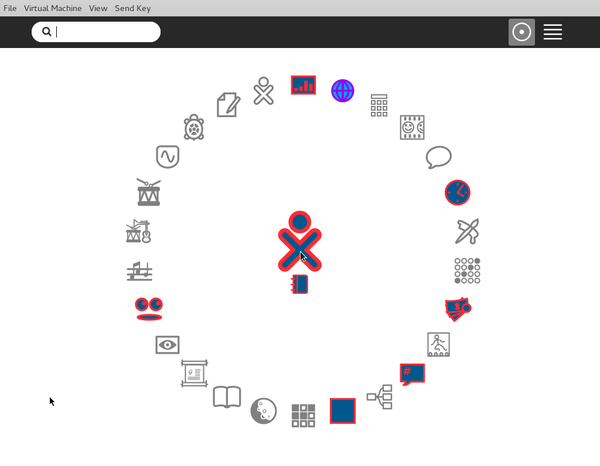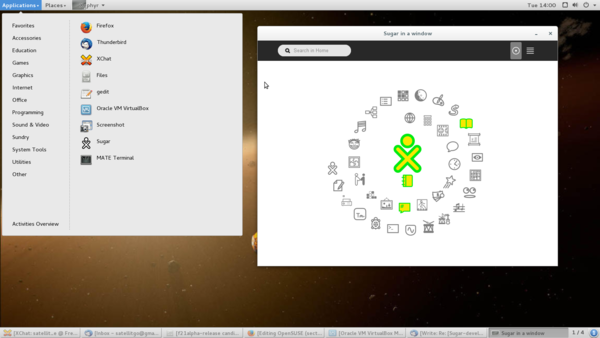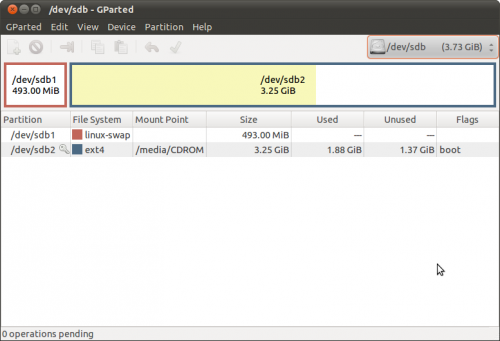Difference between revisions of "OpenSUSE"
Jump to navigation
Jump to search
m (→add user) |
|||
| (148 intermediate revisions by 3 users not shown) | |||
| Line 1: | Line 1: | ||
| − | ===openSUSE=== | + | <noinclude>[[Category:Supported systems]]</noinclude> |
| − | ::: | + | {{DISPLAYTITLE:openSUSE}} |
| − | :'''http:// | + | <span class="weblink">[[File:Suse-small.jpg|link=http://en.opensuse.org/Sugar]]</span> |
| + | ==[https://susestudio.com/a/F78UZ4/sugarsuse-leap-42-1 sugarSUSE-leap-42-1]== | ||
| + | *02/17/2016 | ||
| + | :https://susestudio.com/a/F78UZ4/sugarsuse-leap-42-1 | ||
| + | *sugar 0.107.2 | ||
| + | *f3 Home screen | ||
| + | [[File:SugarSUSE-leap-f3.png|600px]] | ||
| + | |||
| + | ==openSUSE-Edu-li-f-e-13.2== | ||
| + | :12/02/2014 | ||
| + | *(Contains GNOME; KDE; MATE; Sugar-emulator; and VirtualBox_OSE.) | ||
| + | *Description of Contents: | ||
| + | :http://en.opensuse.org/openSUSE:Education-Li-f-e | ||
| + | *'''D/L: http://sourceforge.net/projects/opensuse-edu/files/download/ISOs/ ''' | ||
| + | : http://sourceforge.net/projects/opensuse-edu/files/latest/download?source=files | ||
| + | :i686 : http://sourceforge.net/projects/opensuse-edu/files/download/ISOs/openSUSE-Edu-li-f-e.i686-13.2.1.iso/download | ||
| + | :http://sourceforge.net/projects/opensuse-edu/ | ||
| + | *'''Sugar''' :http://download.opensuse.org/repositories/Education/openSUSE_13.2/ | ||
| + | :'''Make Persistent USB:''' | ||
| + | ::https://en.opensuse.org/Live_USB_stick | ||
| + | |||
| + | ==openSUSE-Edu-li-f-e-gnome-classic-13.1.2== | ||
| + | :openSUSE-Edu-li-f-e-gnome-classic iso, this update include GNOME 3.12, official openSUSE updates till date, and it brings back Sugar.(0.98) | ||
| + | [[File:OpenSUSE-sugar.png|600px]] | ||
| + | *Announcement and download links | ||
| + | :http://lizards.opensuse.org/2014/07/20/updated-opensuse-edu-li-f-e-gnome-classic/ | ||
| + | :Download:http://sourceforge.net/projects/opensuse-edu/files/download/ISOs/openSUSE-Edu-li-f-e-gnome-classic.x86_64-13.1.2.iso/download | ||
| + | :Software:http://software.opensuse.org/131/en | ||
| + | *List of included Software | ||
| + | :http://en.opensuse.org/openSUSE:Education-Li-f-e | ||
| + | |||
| + | ==openSUSE-13-1-1== | ||
| + | *Announcement and download links | ||
| + | :https://news.opensuse.org/2013/11/19/opensuse-13-1-ready-for-action/ | ||
| + | :http://www.opensuse.org/en/ | ||
| + | :http://software.opensuse.org/131 | ||
| + | |||
| + | ===Gnome Classic edition of openSUSE-Education=== | ||
| + | :https://news.opensuse.org/2014/05/22/gnome-classic-edition-of-opensuse-education/ | ||
| + | *VirtualBoxOSE r88780 is loaded | ||
| + | :Use Oracle_VM_VirtualBox_Extension_Pack-4.2.18-88780.vbox-extpack for USB | ||
| + | ::http://download.virtualbox.org/virtualbox/4.2.18/VirtualBox-4.2-4.2.18_88780_openSUSE114-1.x86_64.rpm | ||
| + | :Start VirtualBox and Download Sugar as an appliance: | ||
| + | ::http://wiki.sugarlabs.org/go/Sugar_Creation_Kit/sck/Sugar-in-Virtualization | ||
| + | |||
| + | :Updated 05/29/2014 | ||
| + | :irc freenode is now #suse and #opensuse-edu cycberorg is good contact (India so TZ is important) | ||
| + | :Wiki: http://software.opensuse.org/123/en | ||
| + | :http://sourceforge.net/projects/opensuse-edu/?source=dlp | ||
| + | :http://cyberorg.co.in/myscool/ | ||
| + | :opensuse-india@googlegroups.com | ||
| + | |||
| + | |||
| + | ====Sugar on openSUSE==== | ||
:http://en.opensuse.org/Sugar | :http://en.opensuse.org/Sugar | ||
| − | : | + | :https://en.opensuse.org/openSUSE:Education-Li-f-e |
| − | |||
| − | |||
| − | * | + | ==[http://en.opensuse.org/openSUSE:Education-Li-f-e openSUSE-Li-f-e 12.3]== |
| + | :Download: http://sourceforge.net/projects/opensuse-edu/ | ||
| + | *Quoted from the webpage: | ||
| + | "openSUSE Education team is proud to present openSUSE-Edu Li-f-e (Linux for Education) based on openSUSE 12.3. | ||
| + | The image is a "hybrid" iso image, the same image can be used to burn a Live DVD or to create a Live USB stick. | ||
| + | This release includes carefully selected software for students, educators as well as parents. | ||
| + | The software selection encompasses everything required to make computers productive for either home or educational use without having to install anything additional. | ||
| + | The Live DVD contains KIWI-LTSP server that can be enabled even by non-technical user, it comes bundled with tons of useful applications from openSUSE Education, Build Service and Packman repositories. | ||
| + | With the KIWI-LTSP server you can PXE(network) boot other PCs to use this live DVD without installing or modifying anything on them. Booting from hard disk again will leave those PCs as they were. | ||
| + | (Please note that running LTSP from Live DVD/USB is meant for demo/testing purpose only, install on the hard disk to use it in production). " | ||
| − | ===== | + | ===opensuse-edu-li-f-e-12-2=== |
| + | :updated links 05/08/2013 | ||
| + | ====announcement==== | ||
| + | http://news.opensuse.org/2012/09/14/opensuse-edu-li-f-e-12-2-out-now/ | ||
| + | ====download==== | ||
| + | http://sourceforge.net/projects/opensuse-edu/?source=dlp | ||
| + | ====website==== | ||
| + | http://opensuse-edu.sourceforge.net/ | ||
| + | ====Downloads==== | ||
| + | http://sourceforge.net/projects/opensuse-edu/files/download/ISOs/ | ||
| + | ====VirtualBox Images==== | ||
| + | http://download.opensuse.org/repositories/home:/dramwang/images/ | ||
| + | ====[[Sugar_Creation_Kit/sck/Sugar-in-Virtualization#VMware_Player_Virtualization|Install in VMplayer]]==== | ||
| + | ====OpenSuse-Sugar==== | ||
| + | http://download.opensuse.org/repositories/Education/openSUSE_12.1/sugar.ymp.mirrorlist | ||
| + | *openSUSE_12.2-sugar 0.96.2 | ||
| + | :Download: | ||
| + | :: http://download.opensuse.org/repositories/home:/dramwang/images/iso/sugar.i686-0.3.0-Build4.1.iso | ||
| + | :: http://download.opensuse.org/repositories/home:/dramwang/images/iso/ | ||
| + | :Sugar Desktop 0.96.2 | ||
| + | :44 activities | ||
| + | *2012/9/6 Xin Wang: | ||
| + | I have updated most activities in X11:Sugar. | ||
| + | Some of them failed to start as no updated version is available, namely: | ||
| + | Analyze, Colors!, Connect, FiftyTwo, Mail, View Slides | ||
| + | Some other problems are: | ||
| + | 1. DrGeoII failed to start. | ||
| + | 2. Cursor in Story Builder does not display properly. | ||
| + | 3. Speak runs a bit slow. (not sure if it is a problem) | ||
| + | 4. Record failed to record audio. | ||
| + | 5. Jukebox failed to play audio. | ||
| − | * | + | *Problem Activities I see:--[[User:Satellit|Satellit]] 09:45, 9 September 2012 (EDT) |
| − | + | Typing Turtle Does not stop - starts and runs fine | |
| − | + | Countries Icon is grey circle - starts and runs fine | |
| − | |||
| − | |||
| − | |||
| − | |||
| − | |||
| − | |||
| − | |||
| − | |||
| − | |||
| − | ==== | + | ====dd to USB==== |
| − | * | + | * '''Not persistent''' 1GB USB min |
| − | + | *Note fdisk persistent 2nd partition install (shown below) no longer works. | |
| − | + | # dd if=sugar.i686-0.3.0-Build1.2.iso of=/dev/sdb bs=2M | |
| − | + | 245+1 records in | |
| − | ( | + | 245+1 records out |
| − | + | 514625536 bytes (515 MB) copied, 141.381 s, 3.6 MB/s | |
| − | + | * will install to HD via yast (see below) | |
| − | ====== | + | ====Persistent USB image==== |
| − | |||
| − | |||
| − | |||
| − | |||
| − | |||
| − | + | *Download: | |
| − | : | + | ::: http://download.opensuse.org/repositories/home:/dramwang/images/sugar.i686-0.3.0-Build7.5.raw.xz |
| − | + | ::: http://download.opensuse.org/repositories/home:/dramwang/images/sugar.i686-0.3.0-Build7.5.raw.xz.sha256 | |
| − | |||
| − | |||
| − | |||
| − | |||
| − | |||
| − | |||
| − | |||
| − | |||
| − | |||
| − | |||
| − | |||
| − | |||
| − | |||
| − | |||
| − | + | # xzcat sugar.i686-0.3.0-Build7.5.raw.xz | dd of=/dev/sdb bs=2M | |
| − | + | 0+239113 records in | |
| − | + | 0+239113 records out | |
| − | + | 2241855488 bytes (2.2 GB) copied, 456.509 s, 4.9 MB/s | |
| − | |||
| − | |||
| − | |||
| − | |||
| − | |||
| − | |||
| − | ==== | + | ====Install to USB or HD==== |
| − | * | + | *'''Real install 4GB USB recommended''' |
| − | : | + | :copies all features from the live CD including user info |
| − | + | su root -c "yast2 live-installer" | |
| − | : | + | *Use [Tab] key to navigate text based installer |
| − | + | *gparted of 4 GB USB completed install using '''yast/Live-installer.''' | |
| + | [[File:OpenSUSE-sugar-USB_-_GParted.png|500px]] | ||
| − | ==== | + | ====VirtualBox==== |
| − | + | *Download: | |
| − | + | ::: http://download.opensuse.org/repositories/home:/dramwang/images/sugar.i686-0.3.0-Build2.1-vmx.tar.bz2 | |
| − | + | :::http://download.opensuse.org/repositories/home:/dramwang/images/sugar.i686-0.3.0-Build2.1-vmx.tar.bz2.sha256 | |
| − | + | *Extract files | |
| − | + | *In VirtualBox, create a new virtual machine of openSUSE | |
| − | + | :Use existing HD | |
| − | + | :find sugar.i686-0.2.0.vmx and vmdk | |
| − | + | *settings/processor [x] Enable PAE | |
| − | + | *Start | |
| − | + | :Sugar will come up in Chinese script | |
| − | + | :Go to My Settings languages | |
| − | + | ::Change language | |
| − | + | *Reboot Sugar | |
| − | + | ====openSUSE-Edu Li-f-e DVD==== | |
| − | + | *http://sourceforge.net/projects/opensuse-edu/ | |
| − | + | *Announcement http://lizards.opensuse.org/2012/09/14/announcing-the-release-of-opensuse-edu-li-f-e-12-2/ 05:18, 14 September 2012 (EDT) | |
| − | + | *Download: https://sourceforge.net/projects/opensuse-edu/files/latest/download?source=files | |
| − | + | =====live-fat-stick===== | |
| − | + | *https://github.com/cyberorg/live-fat-stick | |
| − | + | :Download: https://github.com/cyberorg/live-fat-stick/blob/master/live-fat-stick | |
| − | |||
| − | |||
| − | |||
| − | |||
| − | |||
| − | |||
| − | |||
| − | |||
| − | |||
| − | |||
| − | |||
| − | |||
| − | |||
| − | ------------------ | ||
| − | |||
| − | + | *Create multi boot USB stick with whole iso/s on vfat/fat32 partition | |
| − | + | run this command as root (su -, not sudo) | |
| − | + | live-fat-stick isopath stickpartition | |
| − | + | e.g.: | |
| − | + | live-fat-stick /home/geeko/openSUSE-Edu-li-f-e-12.2-1-i686.iso /dev/sdXY | |
| − | + | To add Ubuntu iso to the stick, run the following: | |
| − | + | export distroname=ubuntu | |
| − | + | live-fat-stick /path/to/ubuntu-filename.iso /dev/sdXY | |
| − | + | isopath should be full absolute path of iso image and the device should be | |
| − | + | actual partition on the stick like /dev/sdb1, /dev/sdc1,/dev/sdc2... | |
| − | + | The stick partition has to be vfat/fat32 format. | |
| − | + | run live-fat-stick -l to list the possible usb sticks available. | |
| − | + | It is possible to boot multiple iso images from same stick, | |
| − | + | should work with all recent openSUSE or Ubuntu live iso images. | |
| − | + | =====Liveinstall to USB===== | |
| − | + | *Boot DVD - choose liveinstall from desktop | |
| + | *'''15 GB Partiton required and 1 GB Ram.''' | ||
| + | <cyberorg> IRC #opensuse-edu 09/10/2012: | ||
| + | openSUSE-Edu Li-f-e DVD will have sugar on it, that will be available on sourceforge link [1] | ||
| + | i hope to get it ready in a day or so | ||
| + | li-f-e is 4G stick with sugar, kde, gnome, cinnamon and tons more | ||
| + | sugar can be run on LTSP clients PXE booted off life as well, no need to install anything on the client you get lab full of sugar :) | ||
| + | clients can be any PC/laptop with 512MB ram and lan capable of pxe | ||
| − | + | [1] http://sourceforge.net/projects/opensuse-edu/files/download/ISOs/ | |
| − | |||
| − | |||
| − | |||
| − | |||
| − | |||
| − | |||
| − | |||
| − | |||
| − | |||
| − | |||
| − | |||
| − | |||
| − | |||
| − | |||
| − | |||
| − | === | + | ===[[OpenSUSE#openSUSE-Edu-li-f-e-13.2 |openSUSE-Edu-li-f-e-13.2]]=== |
| − | + | *'''MATE Desktop is included; and has Sugar 0.98.8 and VirtualBox Preinstalled''' | |
| − | + | *"The MATE Desktop provides an intuitive and attractive classic desktop experience for Linux users; MATE is a fork of GNOME2." | |
| − | |||
| − | |||
| − | |||
| − | |||
| − | |||
| − | |||
| − | |||
| − | |||
| − | |||
| − | |||
| − | |||
| − | |||
| − | |||
| − | |||
| − | |||
| − | |||
| − | |||
| − | |||
| − | |||
| − | |||
| − | |||
| − | |||
| − | |||
| − | |||
| − | |||
| − | |||
| − | |||
| − | |||
| − | |||
| − | |||
| − | |||
| − | |||
| − | |||
| − | |||
| − | |||
| − | |||
| − | |||
| − | |||
| − | |||
| − | |||
| − | |||
| − | |||
| − | |||
| − | + | === '''References For Advanced Users'''=== | |
| − | |||
| − | |||
| − | |||
| − | |||
| − | |||
| − | |||
| − | |||
| − | |||
| − | |||
| − | |||
| − | |||
| − | |||
| − | |||
| − | |||
| − | |||
: '''http://en.opensuse.org/SDB:KIWI_Cookbook_Live_USB-Stick''' | : '''http://en.opensuse.org/SDB:KIWI_Cookbook_Live_USB-Stick''' | ||
*Login::http://susestudio.com/login?return_to= | *Login::http://susestudio.com/login?return_to= | ||
| − | *Also see: | + | *Also see: [[VMware#openSUSE]] |
| − | |||
| − | |||
Latest revision as of 15:39, 17 February 2016
sugarSUSE-leap-42-1
- 02/17/2016
- sugar 0.107.2
- f3 Home screen
openSUSE-Edu-li-f-e-13.2
- 12/02/2014
- (Contains GNOME; KDE; MATE; Sugar-emulator; and VirtualBox_OSE.)
- Description of Contents:
- http://sourceforge.net/projects/opensuse-edu/files/latest/download?source=files
- i686 : http://sourceforge.net/projects/opensuse-edu/files/download/ISOs/openSUSE-Edu-li-f-e.i686-13.2.1.iso/download
- http://sourceforge.net/projects/opensuse-edu/
- Make Persistent USB:
openSUSE-Edu-li-f-e-gnome-classic-13.1.2
- openSUSE-Edu-li-f-e-gnome-classic iso, this update include GNOME 3.12, official openSUSE updates till date, and it brings back Sugar.(0.98)
- Announcement and download links
- http://lizards.opensuse.org/2014/07/20/updated-opensuse-edu-li-f-e-gnome-classic/
- Download:http://sourceforge.net/projects/opensuse-edu/files/download/ISOs/openSUSE-Edu-li-f-e-gnome-classic.x86_64-13.1.2.iso/download
- Software:http://software.opensuse.org/131/en
- List of included Software
openSUSE-13-1-1
- Announcement and download links
- https://news.opensuse.org/2013/11/19/opensuse-13-1-ready-for-action/
- http://www.opensuse.org/en/
- http://software.opensuse.org/131
Gnome Classic edition of openSUSE-Education
- VirtualBoxOSE r88780 is loaded
- Use Oracle_VM_VirtualBox_Extension_Pack-4.2.18-88780.vbox-extpack for USB
- Start VirtualBox and Download Sugar as an appliance:
- Updated 05/29/2014
- irc freenode is now #suse and #opensuse-edu cycberorg is good contact (India so TZ is important)
- Wiki: http://software.opensuse.org/123/en
- http://sourceforge.net/projects/opensuse-edu/?source=dlp
- http://cyberorg.co.in/myscool/
- opensuse-india@googlegroups.com
Sugar on openSUSE
openSUSE-Li-f-e 12.3
- Quoted from the webpage:
"openSUSE Education team is proud to present openSUSE-Edu Li-f-e (Linux for Education) based on openSUSE 12.3. The image is a "hybrid" iso image, the same image can be used to burn a Live DVD or to create a Live USB stick. This release includes carefully selected software for students, educators as well as parents. The software selection encompasses everything required to make computers productive for either home or educational use without having to install anything additional. The Live DVD contains KIWI-LTSP server that can be enabled even by non-technical user, it comes bundled with tons of useful applications from openSUSE Education, Build Service and Packman repositories. With the KIWI-LTSP server you can PXE(network) boot other PCs to use this live DVD without installing or modifying anything on them. Booting from hard disk again will leave those PCs as they were. (Please note that running LTSP from Live DVD/USB is meant for demo/testing purpose only, install on the hard disk to use it in production). "
opensuse-edu-li-f-e-12-2
- updated links 05/08/2013
announcement
http://news.opensuse.org/2012/09/14/opensuse-edu-li-f-e-12-2-out-now/
download
http://sourceforge.net/projects/opensuse-edu/?source=dlp
website
http://opensuse-edu.sourceforge.net/
Downloads
http://sourceforge.net/projects/opensuse-edu/files/download/ISOs/
VirtualBox Images
http://download.opensuse.org/repositories/home:/dramwang/images/
Install in VMplayer
OpenSuse-Sugar
http://download.opensuse.org/repositories/Education/openSUSE_12.1/sugar.ymp.mirrorlist
- openSUSE_12.2-sugar 0.96.2
- Download:
- Sugar Desktop 0.96.2
- 44 activities
- 2012/9/6 Xin Wang:
I have updated most activities in X11:Sugar. Some of them failed to start as no updated version is available, namely: Analyze, Colors!, Connect, FiftyTwo, Mail, View Slides Some other problems are: 1. DrGeoII failed to start. 2. Cursor in Story Builder does not display properly. 3. Speak runs a bit slow. (not sure if it is a problem) 4. Record failed to record audio. 5. Jukebox failed to play audio.
- Problem Activities I see:--Satellit 09:45, 9 September 2012 (EDT)
Typing Turtle Does not stop - starts and runs fine Countries Icon is grey circle - starts and runs fine
dd to USB
- Not persistent 1GB USB min
- Note fdisk persistent 2nd partition install (shown below) no longer works.
# dd if=sugar.i686-0.3.0-Build1.2.iso of=/dev/sdb bs=2M 245+1 records in 245+1 records out 514625536 bytes (515 MB) copied, 141.381 s, 3.6 MB/s
- will install to HD via yast (see below)
Persistent USB image
- Download:
# xzcat sugar.i686-0.3.0-Build7.5.raw.xz | dd of=/dev/sdb bs=2M 0+239113 records in 0+239113 records out 2241855488 bytes (2.2 GB) copied, 456.509 s, 4.9 MB/s
Install to USB or HD
- Real install 4GB USB recommended
- copies all features from the live CD including user info
su root -c "yast2 live-installer"
- Use [Tab] key to navigate text based installer
- gparted of 4 GB USB completed install using yast/Live-installer.
VirtualBox
- Download:
- Extract files
- In VirtualBox, create a new virtual machine of openSUSE
- Use existing HD
- find sugar.i686-0.2.0.vmx and vmdk
- settings/processor [x] Enable PAE
- Start
- Sugar will come up in Chinese script
- Go to My Settings languages
- Change language
- Reboot Sugar
openSUSE-Edu Li-f-e DVD
- http://sourceforge.net/projects/opensuse-edu/
- Announcement http://lizards.opensuse.org/2012/09/14/announcing-the-release-of-opensuse-edu-li-f-e-12-2/ 05:18, 14 September 2012 (EDT)
- Download: https://sourceforge.net/projects/opensuse-edu/files/latest/download?source=files
live-fat-stick
- Create multi boot USB stick with whole iso/s on vfat/fat32 partition
run this command as root (su -, not sudo) live-fat-stick isopath stickpartition e.g.: live-fat-stick /home/geeko/openSUSE-Edu-li-f-e-12.2-1-i686.iso /dev/sdXY To add Ubuntu iso to the stick, run the following: export distroname=ubuntu live-fat-stick /path/to/ubuntu-filename.iso /dev/sdXY isopath should be full absolute path of iso image and the device should be actual partition on the stick like /dev/sdb1, /dev/sdc1,/dev/sdc2... The stick partition has to be vfat/fat32 format. run live-fat-stick -l to list the possible usb sticks available. It is possible to boot multiple iso images from same stick, should work with all recent openSUSE or Ubuntu live iso images.
Liveinstall to USB
- Boot DVD - choose liveinstall from desktop
- 15 GB Partiton required and 1 GB Ram.
<cyberorg> IRC #opensuse-edu 09/10/2012: openSUSE-Edu Li-f-e DVD will have sugar on it, that will be available on sourceforge link [1] i hope to get it ready in a day or so li-f-e is 4G stick with sugar, kde, gnome, cinnamon and tons more sugar can be run on LTSP clients PXE booted off life as well, no need to install anything on the client you get lab full of sugar :) clients can be any PC/laptop with 512MB ram and lan capable of pxe [1] http://sourceforge.net/projects/opensuse-edu/files/download/ISOs/
openSUSE-Edu-li-f-e-13.2
- MATE Desktop is included; and has Sugar 0.98.8 and VirtualBox Preinstalled
- "The MATE Desktop provides an intuitive and attractive classic desktop experience for Linux users; MATE is a fork of GNOME2."
References For Advanced Users
- Also see: VMware#openSUSE