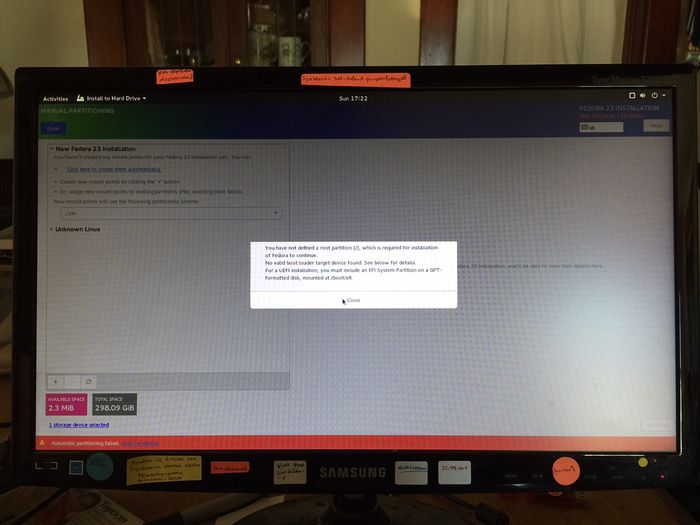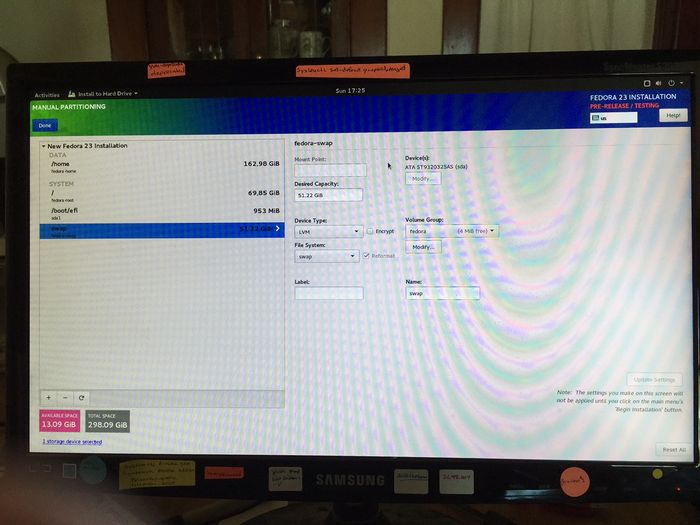Fedora 23: Difference between revisions
Appearance
| Line 4: | Line 4: | ||
=fedora 23 (rawhide)= | =fedora 23 (rawhide)= | ||
==EFI Install with anaconda 23.16-1== | |||
*If you attempt to install from an EFI live DVD: | |||
:Reclaim Disk automatic formatting fails and falls back to disk selection spoke | |||
:Choose the "Custom" screen | |||
:delete '''[ - ]''' the unknown Partitions | |||
[[File:EFI-f23-1.JPG|700px]] | |||
:add '''[ + ]''' the following partitions: | |||
[[File:EFI-f23-2.JPG|700px]] | |||
/boot/efi | |||
/ | |||
/home | |||
/swap | |||
*Then '''Done''' | |||
*Formatting will succeed an allow you to install from the main anaconda hub. | |||
==Links to latest builds == | ==Links to latest builds == | ||
*For latest Builds builds (and links to them) see: | *For latest Builds builds (and links to them) see: | ||
| Line 66: | Line 82: | ||
:http://koji.fedoraproject.org/koji/tasks?start=0&state=all&view=flat&method=createLiveCD&order=-id | :http://koji.fedoraproject.org/koji/tasks?start=0&state=all&view=flat&method=createLiveCD&order=-id | ||
::Click on Name and then Click on the xxx.iso for download. | ::Click on Name and then Click on the xxx.iso for download. | ||
==yum vs dnf== | ==yum vs dnf== | ||
http://dnf.readthedocs.org/en/latest/cli_vs_yum.html | http://dnf.readthedocs.org/en/latest/cli_vs_yum.html | ||
Revision as of 17:10, 19 July 2015
 Fedora® version page: 17 | 18 | 19 | 20 | 21 | 22 | 23 | 24 | 25 | 26 | 27 | 28 | 29 | 30 | 31 | 32 |
Fedora® version page: 17 | 18 | 19 | 20 | 21 | 22 | 23 | 24 | 25 | 26 | 27 | 28 | 29 | 30 | 31 | 32 |
Fedora and the Infinity design logo are trademarks of Red Hat, Inc.
fedora 23 (rawhide)
EFI Install with anaconda 23.16-1
- If you attempt to install from an EFI live DVD:
- Reclaim Disk automatic formatting fails and falls back to disk selection spoke
- Choose the "Custom" screen
- delete [ - ] the unknown Partitions
- add [ + ] the following partitions:
/boot/efi / /home /swap
- Then Done
- Formatting will succeed an allow you to install from the main anaconda hub.
Links to latest builds
- For latest Builds builds (and links to them) see:
- All
- Alternate:
boot.iso
- 07/15/2015
- For f23 branched
- For rawhide
- https://kojipkgs.fedoraproject.org/mash/rawhide/x86_64/os/images/boot.iso
- Starts in minimal install; works like a netinstall.
- only boots in EFI until 07/04/2015
- Bios Boot does not login after install of workstation and cinnamon (VirtualBox)
- root and user setup in anaconda
Alternate to netinstall (bfo.iso)
- 06/27/2015 lives only boot in EFI; so we need to have an alternate installer to test rawhide builds.
- http://dl.fedoraproject.org/pub/alt/bfo/bfo.iso
- starts in fedora server
- Change source to:
- For f23 branched
- For rawhide
References
Use f22 workstation netinstall
- https://dl.fedoraproject.org/pub/alt/stage/22_RC3/Workstation/x86_64/iso/Fedora-Workstation-netinst-x86_64-22.iso
- Change source to:
Testing
- An advantage is this is based on f22 server so less complex password is accepted
- f22 Virtualbox
- f23 workstation x86_64
- f23 cinnamon x86_64 + Plasma from yumex-dnf
- f23 Plasma x86_64
- USB external HD from CD
- f23 MATE and extras
- WARNING
- Do not use any fedora 23 (rawhide) installs for anything but testing.
Download
- boot.iso is the same as a netinstall.iso
- Daily Builds of boot.iso
- For latest builds:
- Alternative Download Site (koji builder - (Only use if releng-dash not available.)
- http://koji.fedoraproject.org/koji/tasks?start=0&state=all&view=flat&method=createLiveCD&order=-id
- Click on Name and then Click on the xxx.iso for download.
yum vs dnf
http://dnf.readthedocs.org/en/latest/cli_vs_yum.html
- Commands and information
- Command line
- Install and/or use yumex-dnf
- For graphical dnf features