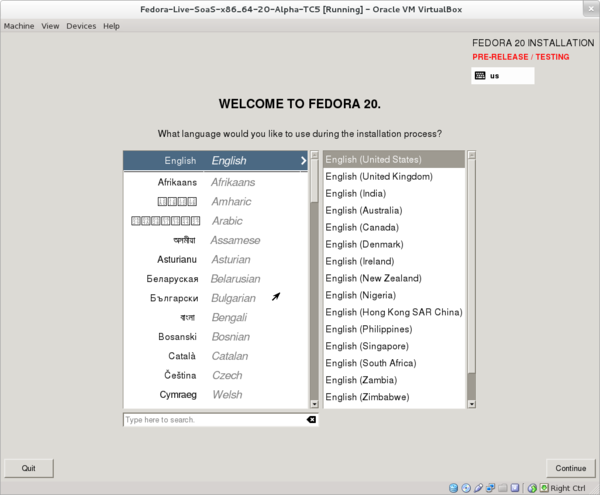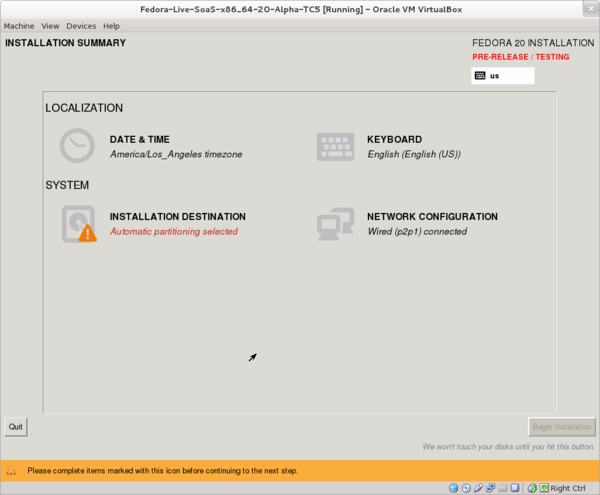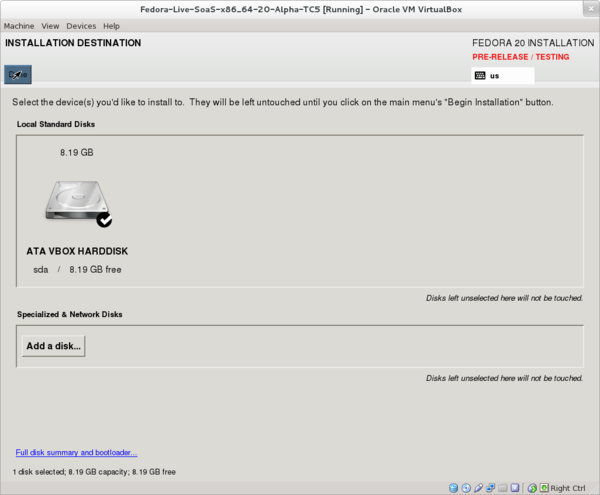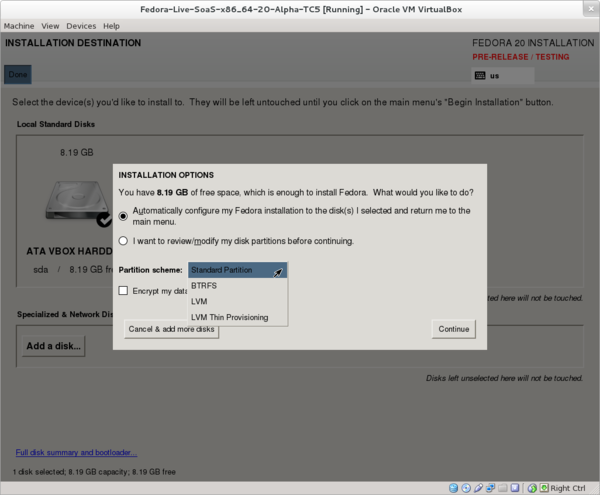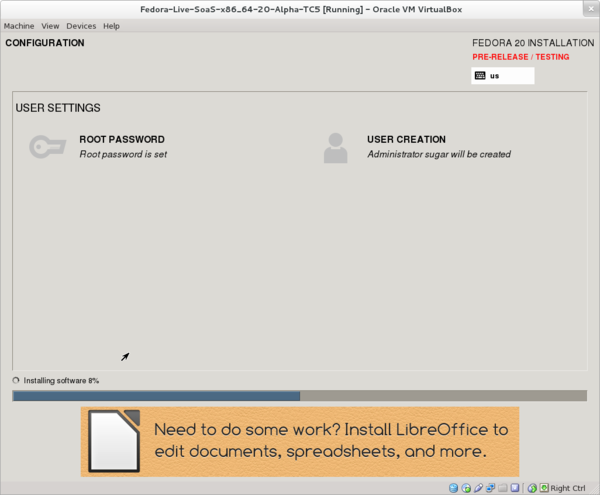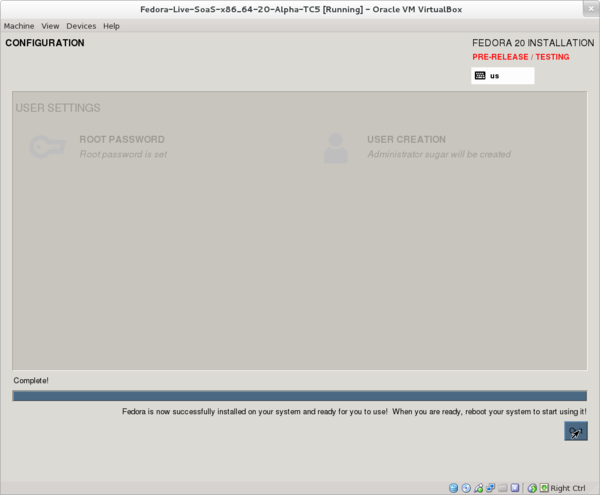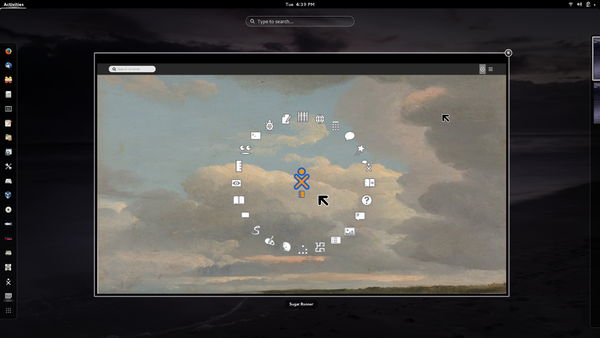Fedora 20
Appearance
 Fedora® version page: 17 | 18 | 19 | 20 | 21 | 22 | 23 | 24 | 25 | 26 | 27 | 28 | 29 | 30 | 31 | 32 |
Fedora® version page: 17 | 18 | 19 | 20 | 21 | 22 | 23 | 24 | 25 | 26 | 27 | 28 | 29 | 30 | 31 | 32 |
Fedora and the Infinity design logo are trademarks of Red Hat, Inc.
Download Fedora 20-
- 12/13/2013 Gold - Released 12/17/2013
- ALL Files
- http://dl.fedoraproject.org/pub/alt/stage/20-RC1.1/ (GOLD same as f20)
- http://mirrors.fedoraproject.org/publiclist
- http://torrent.fedoraproject.org/
- http://dl.fedoraproject.org/pub/alt/stage/deltaisos/
Common Bugs
Testing
Download Fedora 20
17 December 2013 - released
Live DVD and CD's
- Gold Release Candidate - SoaS 10 in Fedora 20
- Choose the link for either i386 for 32-bit machines or x86_64 for 64-bit machines.
- Then choose the Fedora-Live-SoaS-Fedora-Live-SoaS-x86_64-20-1.iso file
- 32 Bit: http://dl.fedoraproject.org/pub/alt/stage/20-RC1.1/Live/i386/Fedora-Live-SoaS-i686-20-1.iso
- 64 Bit: http://dl.fedoraproject.org/pub/alt/stage/20-RC1.1/Live/x86_64/Fedora-Live-SoaS-x86_64-20-1.iso
Spins
Install Media
- http://dl.fedoraproject.org/pub/alt/stage/20-RC1.1/Fedora/
- DVD and netinstall.iso's
- Select sugar-desktop
installing sugar-desktop from another DE (ie gnome3 or KDE) as a second Desktop Environment
- In Root Terminal:
yum install @sugar-desktop sugar-runner xorg-x11-server-Xephyr
- sugar-runner is the replacement for sugar-emulator.
- It allows sugar to run full screen from another DE (ie gnome3 or KDE) menu as: Education/sugar
- Tested in LXDE; Mate; Cinnamon, Gnome3 and KDE and works well from Education/Sugar in their menus.
- 11/27/2013
Fedora-qa Testing
- Installation Tests
- Test Page Non-releasing desktops
- FE and Blocker Codes
- Testing Spins signoff page
- Important to be filled out as "YES" in Alpha Beta Final columns or the spin will not be released.
- Read this explanation:
Fedora/Sugar test cases
- Used to test Sugar and sugar-desktop
Bug Reports
- Blockers Bugs info
- https://qa.fedoraproject.org/blockerbugs/milestone/20/final/buglist
- https://fedoraproject.org/wiki/BugZappers/HouseKeeping/Trackers
Dracut Options
"The root filesystem used by the kernel is specified in the boot configuration file, as always. The traditional root=/dev/hda1 style device specification is allowed. If a label is used, as in root=LABEL=rootPart the initrd will search all available devices for an ext2 or ext3 filesystem with the appropriate label, and mount that device as the root filesystem. root=UUID=uuidnumber will mount the partition with that UUID as the root filesystem."
Network Boot Options
wayland
- EXPERIMENTAL FEATURE
- Not ready maybe in f21?
- To run gnome-shell under Wayland, execute the following command in a terminal:
gnome-session --session=gnome-wayland
Sugar in arm devices
- Installation
- SoaS
- ARM
Gnome Initial Setup
- Screenshots of gnome3 initial setup with explanatory text
- Be sure to enter both root and user in anaconda
- Gnome-initial-setup requires a stornger password than anaconda does.
- This is important if you plan to use multiple Desktop Environments (DE) you will end up with 2 Users once you run the 2nd DE. ie gnome3 and KDE
- If you do not setup the user name and password in anaconda G-I-S will run in anaconda and repeat I-S when you boot the second DE
- Bug in G-I-S and I-S (Initial-setup)
Fedora-20 anaconda 20.12-1 installer
- NOTE: Latest anaconda 20.25.6-1 in Beta TC-1 is very similar to what is shown below 11/17/2013
- Note also same installer is on F20-DVD and netinstall but with more options.
- Install Destination
- Install Destination select disk and [Back]
- Installation Options
- Choose type of formatting
- Begin Installation
- Installation finished
- Reboot and log in
- Remember to check that installation DVD/CD (or .iso in VM) is removed before retarting
- This may not occur automaticaly with a live .iso-DVD/CD
- 20 Gnome3.10.1 Sugar-runner running f20 sugar 0.100 in VirtualBox. Background from cp is set from picures on f20 install
- If installing sugar from another DE (ie gnome3 or KDE) as a second Desktop Environment:
- In Root Terminal:
yum install @sugar-desktop sugar-runner xorg-x11-server-Xephyr
- sugar-runner is the replacement for sugar-emulator.
- It allows sugar to run full screen from another DE (ie gnome3 or KDE) menu as: Education/sugar