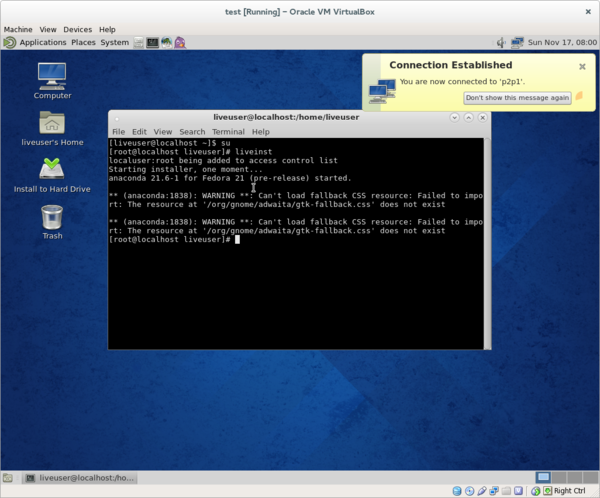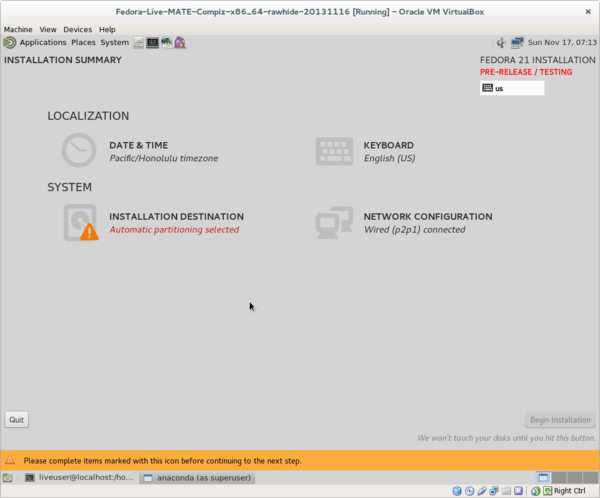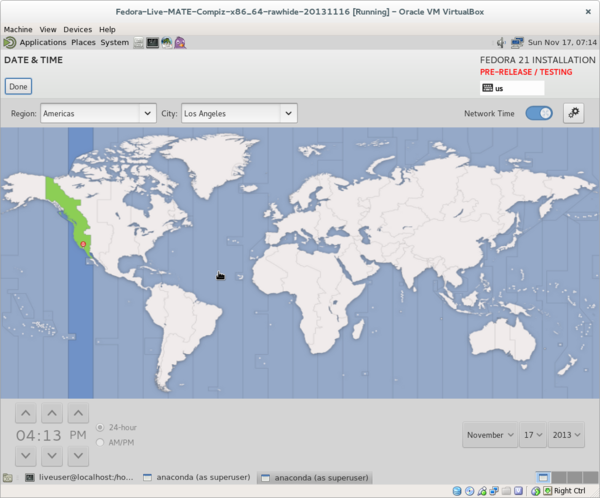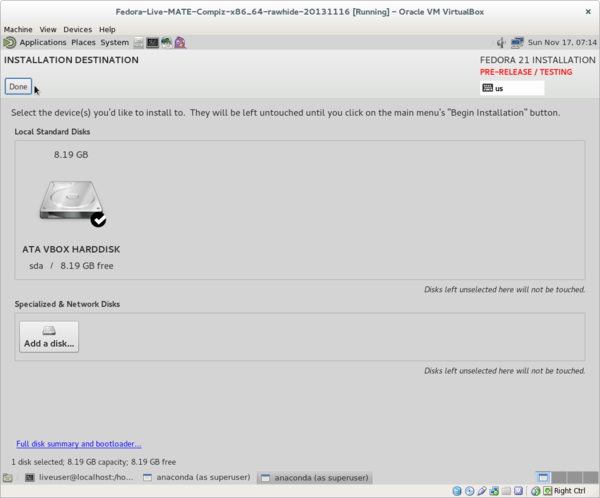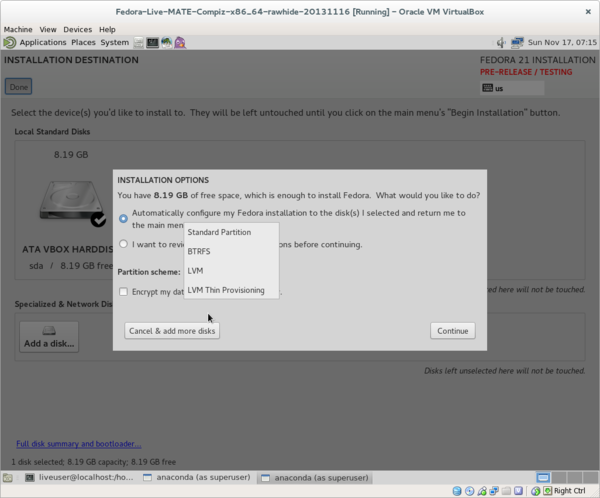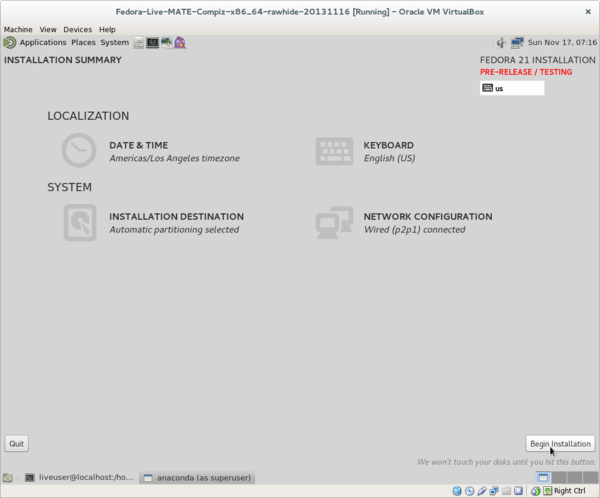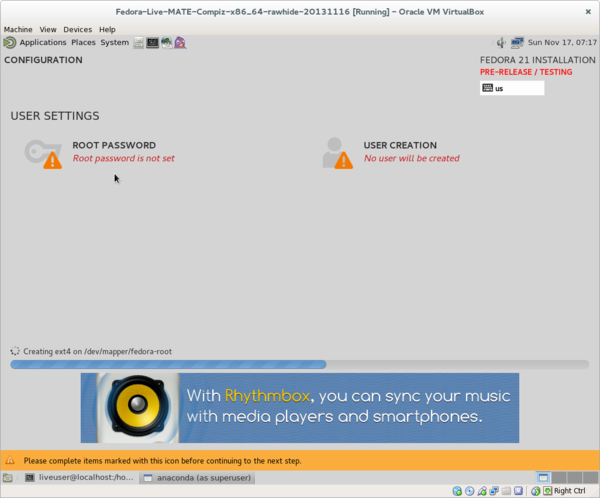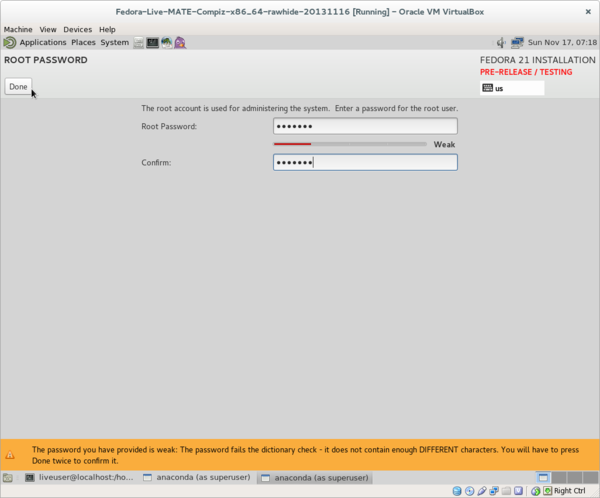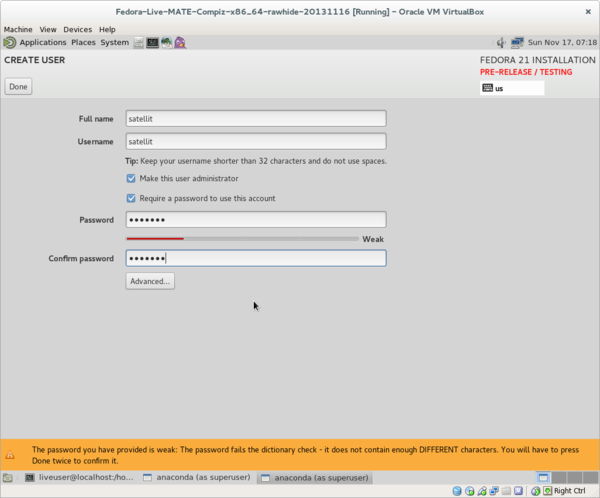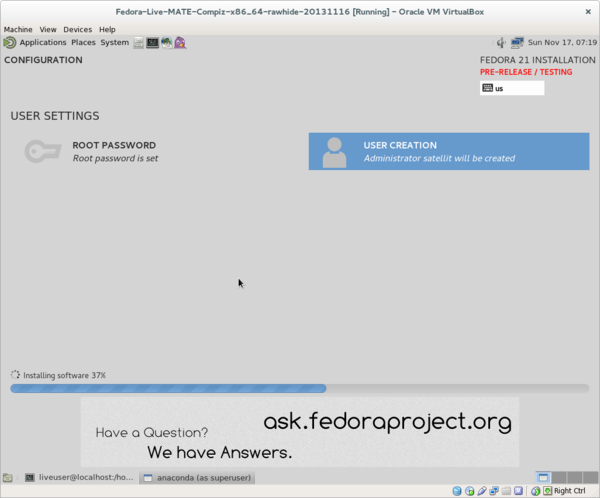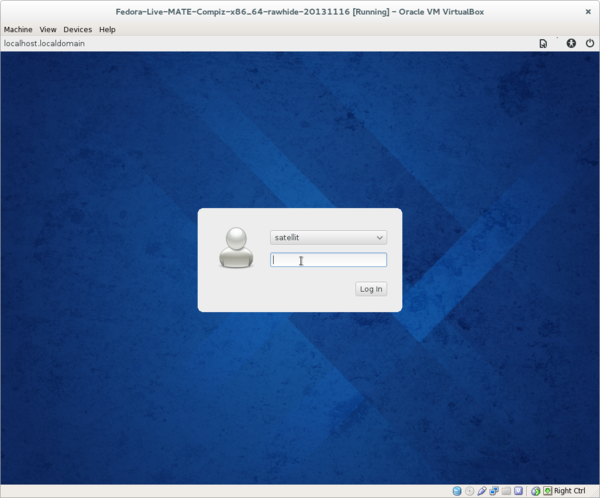Fedora 21
Appearance
Fedora® version page: 17 | 18 | 19 | 20 | 21 | 22 | 23 | 24 | 25 | 26 | 27 | 28 | 29 | 30 | 31 | 32 |
Fedora-21 anaconda 21.6-1 installer
- This is the installer from a fedora-Live-MATE-Compiz-x86_64-rawhide-20131116 Mate LiveCD in Oracle VM VirtualBox
- This is a Preliminary (rawhide) version and will be modified before f21 is released.
- 11/17/2013
- Install done from root Mate terminal
- Note is the same installer is on the DVD and netinstall Installers but with more options.
- liveinst command in root terminal
- >Preliminary introductory screens are not shown (Language and keyboard)<
- Anaconda Main Hub
- Note that Time Zone is not correct so we select the Date & Time spoke to change it:
- Time Zone selected
- [Done} to return to main Hub
- [Installation Destination] spoke selected
- [Installation Destination] spoke selected
- select type of partition to create in Drop Down menu
- Custom formatting (advanced formatting)
- These Options are not covered here
- [x]Encrypt My Data
- encrypts /home
- [continue} to return to main Hub
- [Begin Installation] selected in Main Hub
- Bottom right corner
- Configuration
- Root Password and User Creation
- Select Password and User Creation to enter their spokes and return with [Done]
- A weak Password will require entering [done] 2 times to return to main Configuration Spoke
- See yellow warning in bottom of page
- Root Password
- User Creation
- Installing Software
- % completion until [Done]-Reboot appears
- Reboot and log in
- Remember to check that installation DVD/CD (or .iso in VM) is removed before retarting
- This may not occur automaticaly with a live .iso-DVD/CD
- Log In to User
Turn off gnome automatic background updates
- To turn off background downloading of updates and forced 10 minute updates on boot of gnome3.10.1
- Root terminal
yum install dconf-editor
- User Terminal
dconf-editor gnome/settings-daemon/plugins/updates
- Uncheck [ ] auto updates
- see gnome Bug:
SoaS v10 testing with activities not included in the standard distribution
Bug Reports
- Blockers Bugs info
New proposed Features
AppInstaller in F21
https://fedoraproject.org/wiki/Changes/AppInstallerContinued
"gnome-software will support installing system add-ons such as fonts and codecs. It will show additional metadata for applications: screenshots, ratings, other details. We will also work with the Fedora infrastructure team to obtain the metadata online for all applications instead of shipping it statically for a limited set."